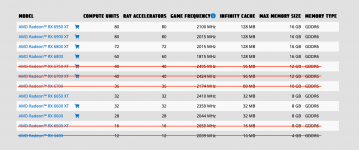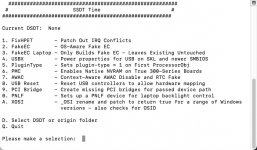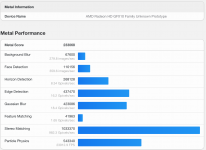- Joined
- Dec 30, 2022
- Messages
- 12
Hi All,
Am new here and introducing myself. I've not built an AMD based mac before, and only, recently, in, partially, succeeding in installing macOS Ventura on a Dell XPS 13 7390 laptop.
I believe my GPU is going to be my main stumbling block with my current hardware, and looking at the AMD GPU buying guide it appears an RX 6[89]00XT may be an option for a swap out, it doesn't appear that the newer 7000 range of cards are supported (please correct me if I'm wrong).
I am intending to use this system as my daily driver for work which would include mostly unix shell, virtualization (vmware) and docker. Are there any issues with the container/virtualization element on AMD based mac's?
In the meantime I'll be reading through the forums, and, hello to all, I'm really glad I found this forum!!
Am new here and introducing myself. I've not built an AMD based mac before, and only, recently, in, partially, succeeding in installing macOS Ventura on a Dell XPS 13 7390 laptop.
I believe my GPU is going to be my main stumbling block with my current hardware, and looking at the AMD GPU buying guide it appears an RX 6[89]00XT may be an option for a swap out, it doesn't appear that the newer 7000 range of cards are supported (please correct me if I'm wrong).
I am intending to use this system as my daily driver for work which would include mostly unix shell, virtualization (vmware) and docker. Are there any issues with the container/virtualization element on AMD based mac's?
In the meantime I'll be reading through the forums, and, hello to all, I'm really glad I found this forum!!