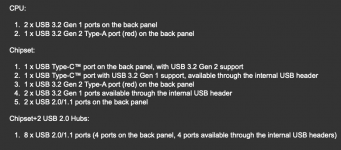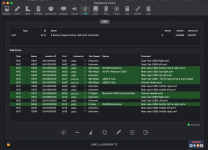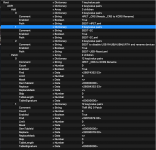Looking at the USBPorts.kext you added to your /EFI/OC/Kexts folder above in post #1 I am not sure you have configured it correctly.
These are the USB ports on your motherboard:
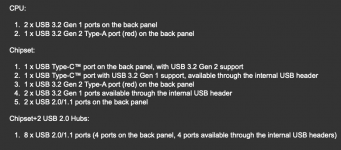
Connector types are shown as either Internal (255), USB2 physical (0), USB3 physical (3), USB2 virtual (3), Type-C (9) or Type-c+sw (10)
To clarify if a Type-C port is (9) or (10) you need to install the USB Type-C pen drive twice.
- Turning the pen drive 180 degrees, i.e. from the top being at 12 o'clock to being at 6 o'clock.
- If the port discovery shows the same port, this is a Type-C+SW port (10)
- If it shows two different ports it is a Type-C port (9).
Your motherboard contains the following:
USB Controller 1 (CPU)
- 3 x USB3 physical ports (3)
- 3 x USB2 virtual ports (from the USB 3 ports) (3)
USB Controller 2 (AMD Chipset) (XHC0)
- 1 x Type-C header, serving case front (presumably)
- 1 x Type-c physical port on rear.
- 1 x USB3 physical port (3)
- 1 x USB2 virtual port (3) from physical USB3 above.
- 2 x USB3 ports from internal header (3)
- 2 x USB2 virtual ports from USB Header (3), presumably serving case front port(s)
- 2 x USB 2 physical ports (0)
Controller 3?
- 4 x USB2 physical ports (0)
- 4 x USB2 internal header ports (255), possibly serving Bluetooth, front case USB2 ports, or USB2 card reader in case front.
I am not sure if that means you only have two USB controllers or if there are three. My bet would be on three.
If there are only two controllers, it means you need to drop 3 ports from the AMD Chipset controller as you can have a maximum of 15 ports under each controller. the CPU controller only have 6 ports maximum so all of them can be used and activated.
From your USBPorts.kext these are shown as AppleUSBXHCIPCI and XHC0. It is the AppleUSBXHCIPCI that makes me think this configuration is not correct.
QUESTIONS:
Does the Kernel > Quirks > XhciPortLimit entry work with AMD systems in Monterey.
- I know it stopped working in Intel systems when Big Sur 11.3 was released.
- Is it not the same for AMD systems?
- If it does work, I suppose that is how you undertook the port discovery phase.
- If it doesn't it probably means your port discovery phase was messed up and you have not identified the controllers or ports correctly.
You may have to install macOS Catalina or an early version of macOS Big Sur to undertake the USB port discovery on your system with a working XhciPortLimit quirk.
When undertaking the USB port discovery in Hackintool it is always helpful to use the Comment section to identify which physical port is used when the USB2, USB3 or USB Type-C pen drive is inserted in a particular port.
My Intel Hack's USB configuration looks like this in Hackintool.
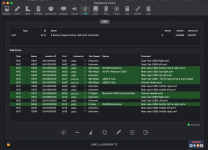
Intel Hack USB ports in Hackintool - comments used to confirm port discovered.
I would also say you should use the image for your Motherboard and Rear I/O plate to confirm any testing. I have provided the two images below. Use them to help you identify each port or internal header. You should know which internal headers are being used and what is connected to each header, or not as the case may be.

Rear I/O plate

Motherboard layout, with USB header ports highlighted in Red.