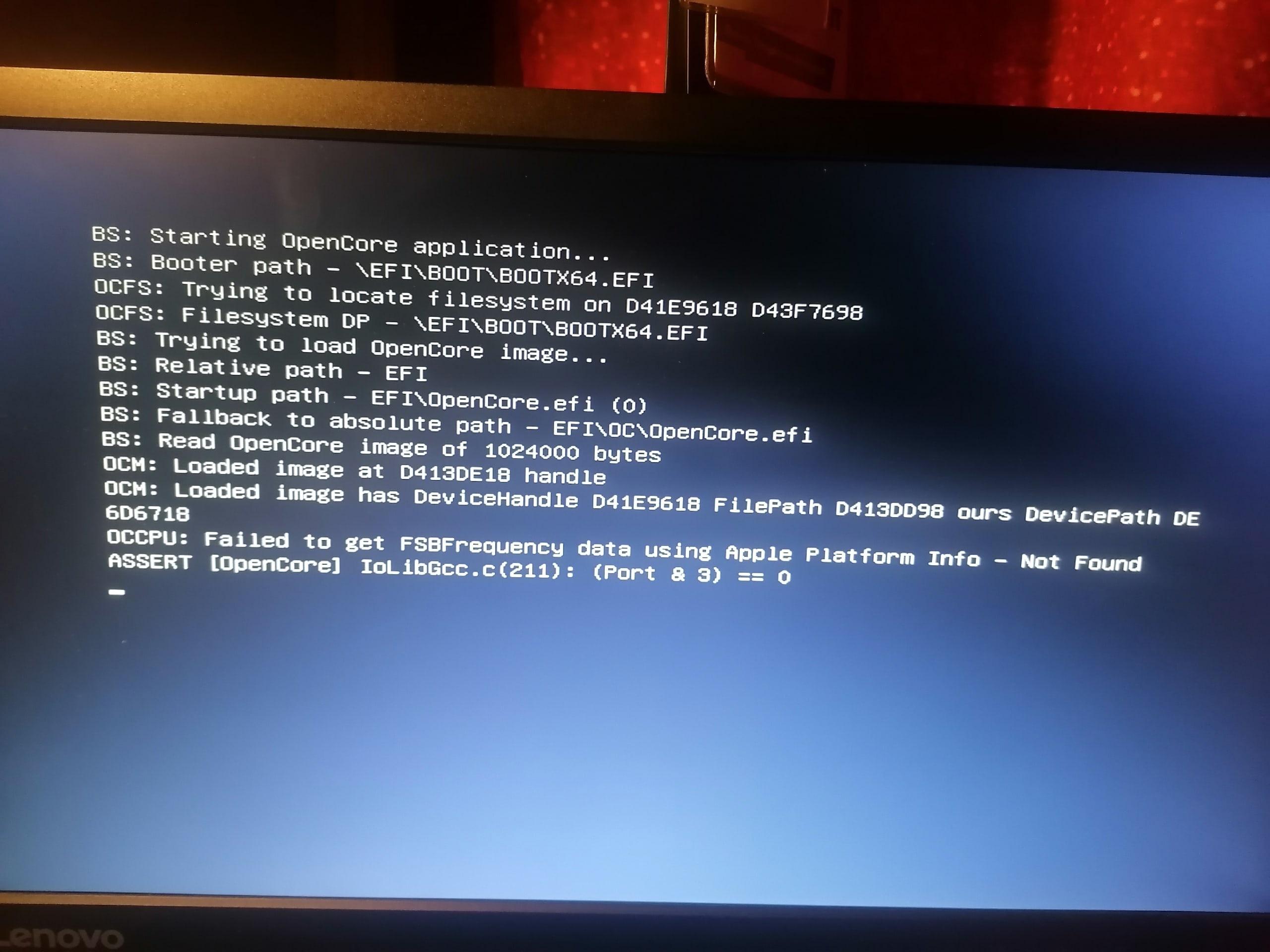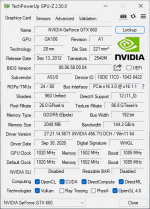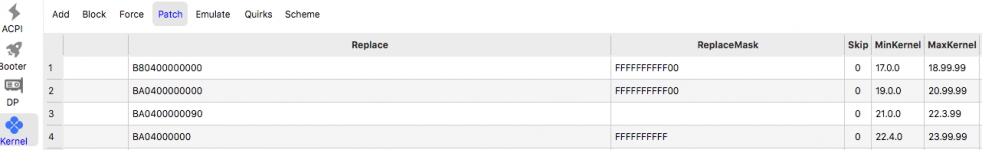Hello!
I have create the boot flash disk with Dortania's guide based on OpenCore-DEBUG ver. 0.9.3. I have chose the drivers, set up the BIOS (except for disabling CSM, it stucks on the POST screen when it disabled). And I always get the following message at startup (see a fig.) with stuck. The .clist-validator does not find errors, all files are the latest versions (taken from respective github repos).
Efi-folder attached below. I have tried older version of systems (for example High Sierra) and it have issued the same error.
System:
CPU: FX-4300
GPU: GTX 650 (1 Gb)
MB: Biostar a78lr-m3s
RAM: 16 Gb DDR3
HDD: Seagate SkyHawk ST1000VX005 (1 Tb)
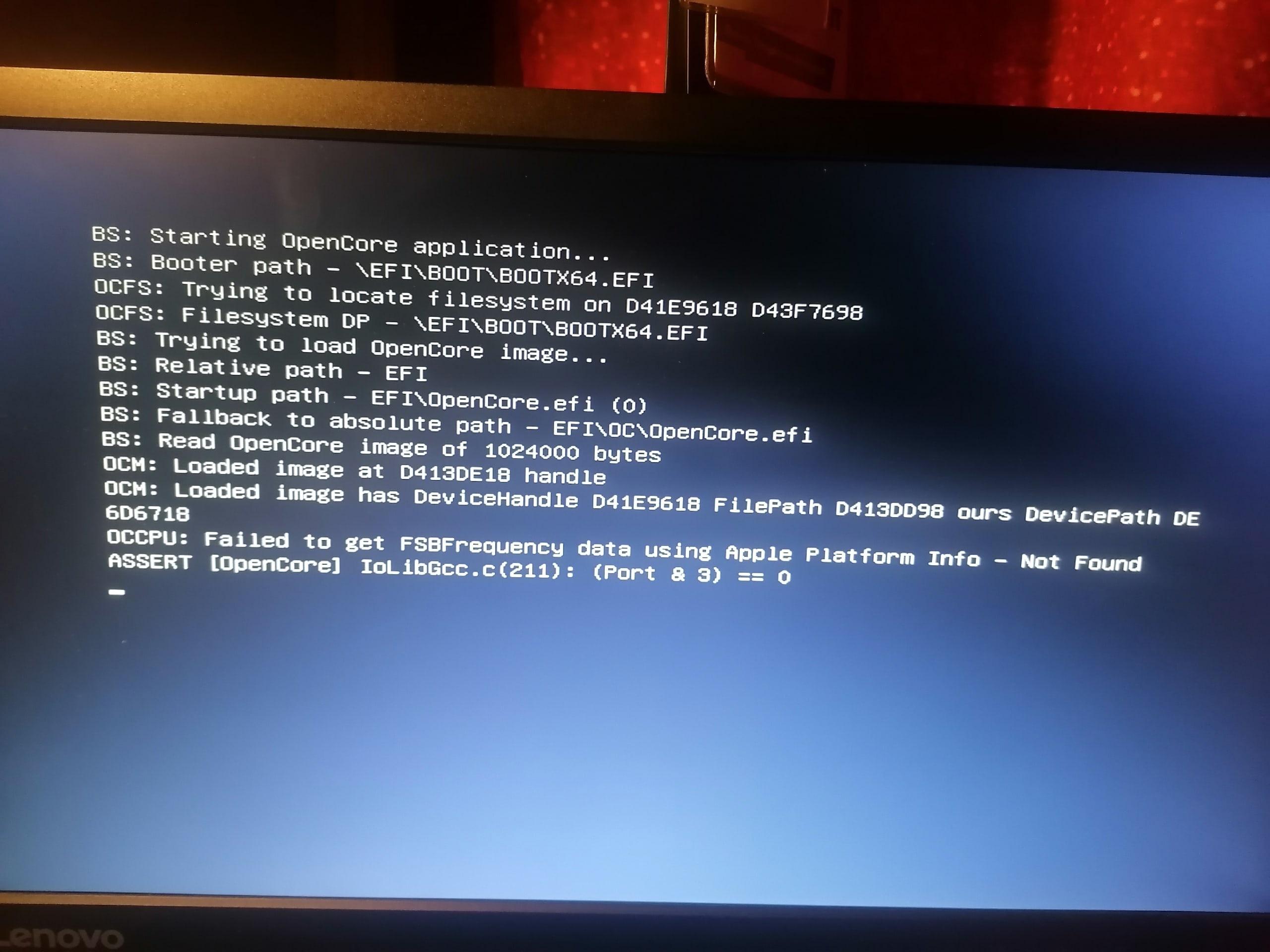
I have create the boot flash disk with Dortania's guide based on OpenCore-DEBUG ver. 0.9.3. I have chose the drivers, set up the BIOS (except for disabling CSM, it stucks on the POST screen when it disabled). And I always get the following message at startup (see a fig.) with stuck. The .clist-validator does not find errors, all files are the latest versions (taken from respective github repos).
Efi-folder attached below. I have tried older version of systems (for example High Sierra) and it have issued the same error.
System:
CPU: FX-4300
GPU: GTX 650 (1 Gb)
MB: Biostar a78lr-m3s
RAM: 16 Gb DDR3
HDD: Seagate SkyHawk ST1000VX005 (1 Tb)