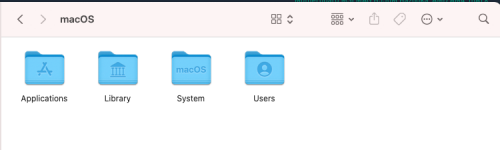- Joined
- Feb 6, 2022
- Messages
- 19
I`m trying to update my hack from Catalina 10.15 to Monterey but
after some time I got the error:
or something like:
someone know how to fix that ?
after some time I got the error:
Não é possível prosseguir com a instalação porque o instalador está danificado.or something like:
Cannot continue install because setup installation is brokensomeone know how to fix that ?