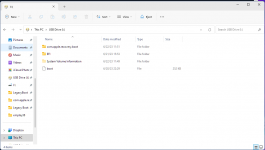Hey y’all, I have an OpenCore USB set up and ready to install High Sierra, but whenever I select the High Sierra BaseSystem dmg in OpenCore, I encounter a message that reads End SetConsoleMode and the installation freezes. Any idea what’s going on? I’ve searched around for a solution, but nothing reliable so far. I can provide any additional information as needed. Thanks!
End SetConsoleMode
- Thread starter birdpause
- Start date
-
Hello Guest. Before you post check the Troubleshooting guide here, Dortania Troubleshooting
You are using an out of date browser. It may not display this or other websites correctly.
You should upgrade or use an alternative browser.
You should upgrade or use an alternative browser.
Post a copy of your OC EFI.
Confirm the specification for your AMD system, i.e. CPU, Motherboard and Graphics card. So we can see what you are missing or requiring to get it booting macOS.
Confirm the specification for your AMD system, i.e. CPU, Motherboard and Graphics card. So we can see what you are missing or requiring to get it booting macOS.
You're config isn't setup for AMD. It's missing the patches, DummyPowerManagement and ProvideCurrentCpuInfo aren't enabled.

 github.com
github.com
GitHub - AMD-OSX/AMD_Vanilla: Native AMD macOS via OpenCore
Native AMD macOS via OpenCore. Contribute to AMD-OSX/AMD_Vanilla development by creating an account on GitHub.
Have a look at the FX-EFI attached below, which I use on a similar AMD system - FX-8350, Asus Sabertooth 990-FX. It is not based on the latest OC release, but it works in older AMD systems up to and including Big Sur.
I have added the Serial Number etc, from your EFI to the one attached, along with the APFS MinDate and Min Version entries for High Sierra, so you can try this EFI on your system.
Just rename the folder to EFI and see if this helps.
I have added the Serial Number etc, from your EFI to the one attached, along with the APFS MinDate and Min Version entries for High Sierra, so you can try this EFI on your system.
Just rename the folder to EFI and see if this helps.
Attachments
Sorry I forgot you are using a system that requires the Legacy Boot Mode not UEFI.
I'll amend the EFI and post a revised folder shortly.
I'll amend the EFI and post a revised folder shortly.
Ok, there are a few other options that can cause this boot issue. I will have to look in to the possible solutions and get back to you. Probably tomorrow.
Just checking that you copied the Boot file and OC EFI folder to the Root of your EFI partition on the USB installer drive. That is, you didn't copy the 'Legacy Boot EFI' folder as is to the root of the EFI partition on the USB installation drive. The later would prevent the system finding the OpenCore.efi when the system boots.
The Boot file and OC EFI folder need to be as shown in the screenshot below, not contained within any other folders, see second screenshot
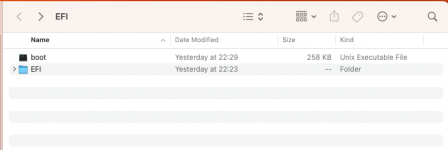 Correct EFI Partition structure
Correct EFI Partition structure
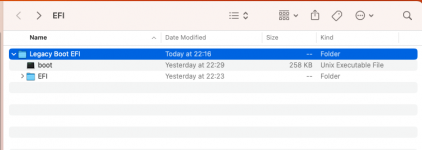 Incorrect EFI Partition structure
Incorrect EFI Partition structure
The Boot file and OC EFI folder need to be as shown in the screenshot below, not contained within any other folders, see second screenshot
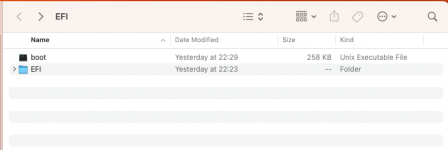 Correct EFI Partition structure
Correct EFI Partition structure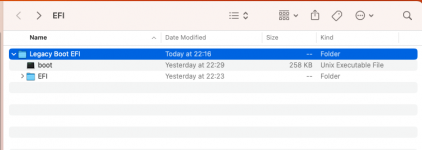 Incorrect EFI Partition structure
Incorrect EFI Partition structure