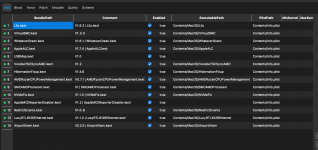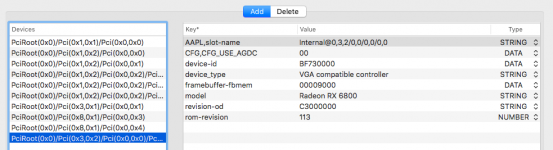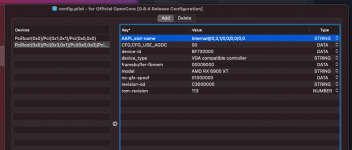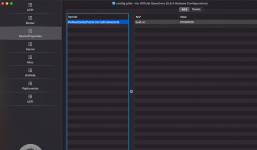Hey Guys!
I would love to ask if there is a way to enable VRR (FreeSync) on Big Sur?
When I'm using my Monitor on my Real M1 Mac, I got the VRR Option.
However, on my Hacintosh I only see 143,43 HZ (it is a 144 HZ Monitor with FreeSnyc)
No VRR Option is available.
GPU is 6900 XT.
Mainboard: MEG Unify X570 MIS
CPU: Ryzen 5950X
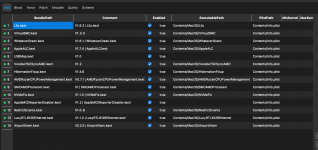
I would love to ask if there is a way to enable VRR (FreeSync) on Big Sur?
When I'm using my Monitor on my Real M1 Mac, I got the VRR Option.
However, on my Hacintosh I only see 143,43 HZ (it is a 144 HZ Monitor with FreeSnyc)
No VRR Option is available.
GPU is 6900 XT.
Mainboard: MEG Unify X570 MIS
CPU: Ryzen 5950X