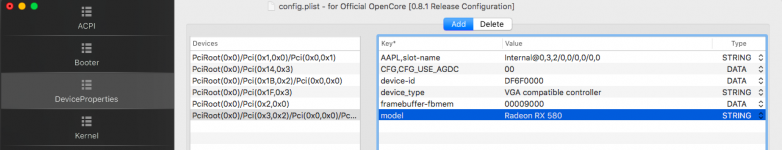Shaneee or staff, I'm hoping you can help me out with this. I have been using amd osx on Mojave on my hack for quite some time now ... had a mishap deleting my efi, had no backup, and as a result can no longer boot. Specs as follows:
Ryzen 3900x
X570 x gaming mobo
Rx580(?) Graphics card
Running Mojave, I believe.
Any chance you can nudge me in the right direction as to what I might need to get back in?
You and this forum are a godsend. Thanks.
I've tried just about everything I can think of but I was running an older version of opencore, of which i cant remember now, so the entire setup is different. Been out of the game too long and I'm overwhelmed.
Ryzen 3900x
X570 x gaming mobo
Rx580(?) Graphics card
Running Mojave, I believe.
Any chance you can nudge me in the right direction as to what I might need to get back in?
You and this forum are a godsend. Thanks.
I've tried just about everything I can think of but I was running an older version of opencore, of which i cant remember now, so the entire setup is different. Been out of the game too long and I'm overwhelmed.