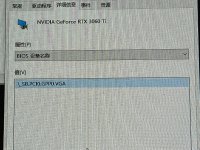- Joined
- Feb 24, 2024
- Messages
- 32
CPU: Razen R5 7500F
Motherboard: Asus ROG B650E-F
GPU: Sapphire 57000XT Nitro OC
Nvidia 3060Ti
SSD: intel optane 900p 280g (system disk)
samsung pm9a1 1t *2
wifi and bluetooth: intel ax210
Because I need to use Windows and macOS, I installed two graphics cards. I tried to configure ssdt according to the opencore documentation to disable the nvidia gpu. Maybe it was because the path was entered incorrectly. I tried many times but failed. I will attach the pci path I found in the Windows system and my oc folder. The SSDT-GPU.aml in the OC/ACPI folder. Can anyone help me modify it? Thank you。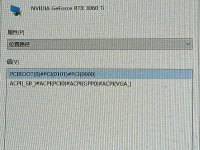
Motherboard: Asus ROG B650E-F
GPU: Sapphire 57000XT Nitro OC
Nvidia 3060Ti
SSD: intel optane 900p 280g (system disk)
samsung pm9a1 1t *2
wifi and bluetooth: intel ax210
Because I need to use Windows and macOS, I installed two graphics cards. I tried to configure ssdt according to the opencore documentation to disable the nvidia gpu. Maybe it was because the path was entered incorrectly. I tried many times but failed. I will attach the pci path I found in the Windows system and my oc folder. The SSDT-GPU.aml in the OC/ACPI folder. Can anyone help me modify it? Thank you。
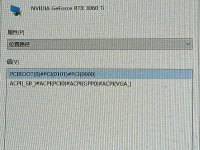
Attachments
Last edited: