Hi everybody,
Since i decided to go to OC 0,7,2 I made before a clone my SSD Big Sur 11,5,1 OC 0.7.1 (byAudioGod with Intel WIFI/BT) using CCC, and put the EFI folder after mounting EFI disk.
Restart the computer and press F12 to select the external. Oc lauched well, but i just seeing the EFI but not the external SSD. and then i cannot boot on the external SSD where i made the clone
Can somedbody can give me advice please ?
Since i decided to go to OC 0,7,2 I made before a clone my SSD Big Sur 11,5,1 OC 0.7.1 (byAudioGod with Intel WIFI/BT) using CCC, and put the EFI folder after mounting EFI disk.
Restart the computer and press F12 to select the external. Oc lauched well, but i just seeing the EFI but not the external SSD. and then i cannot boot on the external SSD where i made the clone
Can somedbody can give me advice please ?

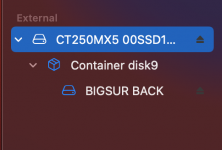
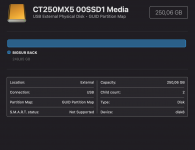
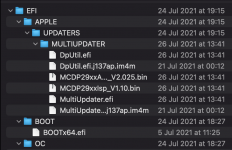

 )
)
 ) and it mentioned "strongly discouraged" but I think I'll just put -1 in there just in case drunk future me can't resist updating.
) and it mentioned "strongly discouraged" but I think I'll just put -1 in there just in case drunk future me can't resist updating.
