You need to remove the DeviceProperties for the RX 6650 XT GPU from the NootRX EFI config.plist. NootRX.kext won't work with any DeviceProperties present in the config.plist.
You may need to create an SSDT-dGPU-SPOOF.aml table to spoof the Device-ID for the RX 6650 XT. instead of using the DeviceProperties option. However, I am not sure if this SSDT is required.
You may need to disable NootRX.kext during the installation phase. It can be enabled after macOS has been installed.
You should add RestrictEvents.kext to your /EFI/OC/Kexts folder and config.plist, for both EFI's. As it helps systems using the MacPro7,1 SMBIOS.
You should replace SSDT-EC-USBX-Desktop.aml table with the SSDT-EC-USBX.aml table attached below. If you don't want or can't generate the custom SSDT's listed at the bottom of this post.
This is a screenshot showing the EFI contents from my ASUS TUF B550M system. See how it compares to your NootRX EFI, it might give you a few ideas as to how you could improve your EFI folders.
View attachment 12682 Finder view of EFI-B550M folder contents
The SSDT-EC.aml, SSDT-HPET.aml, SSDT-USBX.aml and SSDT-XOSI.aml were all generated from the system DSDT.aml using Corpnewt's SSDTTime python script. This works in Windows and MacOS so you can generate these custom SSDT's and their accompanying ACPI Patches for your system.
 I have pictures of the bootlog attached. Both EFI's seem to panic at the same spot... I have updated my bios and configured it according to the dortania section on AMD cpu's. Any help would be greatly appreciated. Are my kernel patches correct for my cpu? Not worried about serials as I will generate new ones.
I have pictures of the bootlog attached. Both EFI's seem to panic at the same spot... I have updated my bios and configured it according to the dortania section on AMD cpu's. Any help would be greatly appreciated. Are my kernel patches correct for my cpu? Not worried about serials as I will generate new ones. 




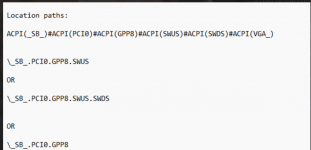
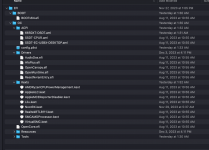


 . Thx for all help
. Thx for all help