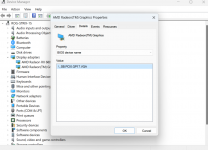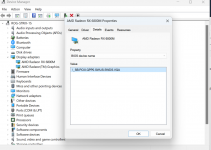Hi guys,
I have successfully installed Sonoma on my Asus Strix G15 AMD Advantage Edition (5900HX/6800M).
I also have the iGPU running using NootedRed, though only with 512MB.
But as soon as I enable NootRX.kext instead of NootedRed.kext, it wont start anymore. It hangs where it usually switches from the verbose mode to the Login Screen.

What is working:
Issues:
Help:
1. Can somebody check my Disable-dGPU Variants to power-off the 6800M if I don't get it working? 6800M ACPI path is:
2. Can somebody check my SSDT-IGPU-DISABLE.aml? Is it required to get the 6800M working through NootRX.kext?
iGPU: \_SB.PCI0.GP17.VGA
6800M: \_SB.PCI0.GPP0.SWUS.SWDS.VGA
Best,
Chris aka SchmockLord
I have successfully installed Sonoma on my Asus Strix G15 AMD Advantage Edition (5900HX/6800M).
I also have the iGPU running using NootedRed, though only with 512MB.
But as soon as I enable NootRX.kext instead of NootedRed.kext, it wont start anymore. It hangs where it usually switches from the verbose mode to the Login Screen.

What is working:
- CPU Power Management: SSDT-CPUR.aml and AMDRyzenCPUPowerManagement.kext. Seems to work well, in Idle I get <10W on the CPU.
- iGPU: NootedRed.kext, but only with 512MB VRAM. Seems to be not enough, but can't change in BIOS.
- Keyboard: Took me days to get this running. It now works using VoodooPS2Controller.kext, but only after I disabled XHC1 and XHC2 (SSDT-Disable-USB.aml) and then used GenericUSBXHCI.kext)
- Trackpad: VoodooI2C.kext, VoodooI2CHID.kext and -vi2-force-polling
- USB: all ports working.
- Wifi: AirportItlwm.kext
- Ethernet: RealtekRTL8111.kext
- Battery
Issues:
- 6800M not working
- Battery Lifetime: 6800M seem to drain battery very quick.
Help:
1. Can somebody check my Disable-dGPU Variants to power-off the 6800M if I don't get it working? 6800M ACPI path is:
2. Can somebody check my SSDT-IGPU-DISABLE.aml? Is it required to get the 6800M working through NootRX.kext?
iGPU: \_SB.PCI0.GP17.VGA
6800M: \_SB.PCI0.GPP0.SWUS.SWDS.VGA
Best,
Chris aka SchmockLord
Attachments
Last edited: