After some delays on the CPU arriving I was finally able to get my Mini-ITX AM5 system up and running earlier this week, and tonight I was able to use software update to upgrade it to Ventura 13.1.

Components:
Motherboard: Asus ROG X670E-I Gaming Wifi
CPU: AMD Ryzen 9 7650X
GPU: AMD Radeon RX 6950 XT, device ID spoofed to RX 6900 XT (details below)
SSD: WD Black SN 850X 2TB for MacOS, Samsung 990 Pro 2TB for Windows 11
RAM: Corsair Dominator Platinum 64GB DDR5 5600 MHz
Networking: MediaTek Wifi/Bluetooth replaced with Broadcom BCM94360NG
SMBIOS: MacPro7,1
The Build:
I don't think I have too much to say about the process- everything was pretty smooth and normal as far as Mini-ITX boards go. I have not had the time to put everything back together, so the Windows 11 SSD hasn't been reinstalled for dual booting and the actual case this system is going in has not arrived yet, so no pics of the finished system available yet. However, one thing that I did want to warn potential users of this board about was the Wifi/Bluetooth card swap. I wanted to reuse the BCM94360NG card from my previous system, since I've always had great performance with it. Removing all the I/O shielding/plastic shroud stuff on the motherboard was super simple, probably the easiest of all the ITX boards I've used. Once it's uncovered, the housing of the networking card has something stuck onto it with adhesive, with a ribbon cable of some sort also wrapped around it. I have a theory on what it is, but I'm no expert so I don't want to speculate too much haha. Anyway, just be very careful as you pry it off the networking card housing. Below is what it looks like once you remove the stuck on bits, unscrew the housing, and remove the networking card/housing. Hopefully this is helpful to someone! Just be careful and it'll be fine!

On to the EFI creation process:
As suggested in the 'Ryzen 7000 Testing' thread, I used the debug version of OpenCore 0.8.7 to generate the log file that allowed me to find my specific MMIO regions, then added it to my config.plist along with the decimal conversions. My approach was to start with the rest of the EFI was to star as barebones as possible to install and boot into MacOS Ventura, and then adjust things as necessary to add in whatever fixes and functionalities I need later. For example, I have not tried fixing ethernet connectivity on the onboard Intel i-225 controller, though it’s been written about recently as a possibility. In my current building I live in, the internet access point is in the coat closet by the unit entrance, making wired internet use impractical. I may try the fix out eventually, but I'll have to test it when the family is out so no one trips over my long ethernet cable! Ha!
I utilized the SSDTS kindly provided in the 'Ryzen 7000 Testing' thread as well as the kexts suggested there. As you can see above, I am using the MacPro7,1 SMBIOS.
As for my gpu, I had my older 5500XT on hand for the initial install process. Then, once MacOS was installed, I used hackintool to generate the entries for my PCI devices, obtaining the address for my gpu PCIe slot. I then added that address into my config.plist, setting 'device_id' = BF730000 and I set ‘model’ to report the 6950XT, but that’s mostly just for aesthetic reasons. Hoping for native support for AMD 7000 series gpus later down the line!
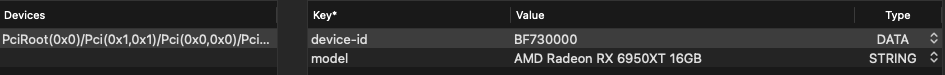
Everything else was fairly standard, I'd say! I'd recommend looking up other the many other guides if you need help with the general install process, but if you have questions about this specific board I'll try and answer!
What's Working:
I know that in the Ryzen 7000 testing thread, it’s been recommended to disable Thunderbolt in the BIOS. However, ever the risk-taker, I decided to give it a try and enabling it. Booting the machine with all my devices connected and powered on, I’ve been pleasantly surprised to find Thunderbolt working, at least for my needs! Directly to one port, I have a Cal Digit TS4 dock connected, and to that dock I have various peripherals, a USB DAC (RME ADI-2 FS), as well as my Universal Audio system consisting of an Apollo x8 and Apollo Twin daisy-chained together with Thunderbolt 3 cables. I’m still testing, but so far in MacOS I haven’t had any audio drops or pops. All my other devices work as well. Additionally, in previous systems with onboard thunderbolt ports, it was always hit or miss whether I could boot into either OS and have my devices connected through thunderbolt detected. However, on this motherboard, I have not had any issues at all, though I will continue to test that. So at least for my use case, thunderbolt is working! However, if there’s a reason why I should disable for the time being that I have not picked up on, I’m open to hearing why! Have not yet tested if sleep will break this, but I don't really use sleep- when I'm using my computers they're either just on or off!
Wifi/Bluetooth are working right out of the box due to the Broadcom swap.
AMD Power Gadget is up and running and reporting all of my components correctly.
The Radeon 6950 XT is outputting 4k 120hz with full acceleration. Not noticing any artifacts or weird display drops.
I will just add, there's probably more I need to fix and test still, including making my USB port map. Though, the USB ports that I have used for install and up to this point have been working just fine and recognizing/powering my devices! Still, I'll need to remedy that and probably some other things, but progress will be slow. Lots of holiday and family activities and we just adopted another kitten! Hands are quite full, but hope to tidy up some things as soon as I can.
Acknowledgements:
I know there were many folks working to get MacOS up and running on AM5 over in the 'Ryzen 7000 Testing' thread and I appreciate all your hard work. Thank’s @CaseySJ for providing the AM5 specific SSDT files and providing the guide that helped me to get things up and running!
Thanks to @ExtremeXT who provided a write up regarding MMIO whitelisting and how to convert address from hexadecimal to decimal, super helpful! You can find that guide here:
Unfortunately in my initial attempts, I hit a snag… In my excitement and haste, I had forgotten all about the AppleMCEReporterDisabler.kext. Thankfully, @unforsaken had also built a system with this motherboard and kindly allowed me to compare EFIs, which allowed me to quickly find my silly error.
Again, big thanks to everyone who have been troubleshooting and experimenting to get things working!

Components:
Motherboard: Asus ROG X670E-I Gaming Wifi
CPU: AMD Ryzen 9 7650X
GPU: AMD Radeon RX 6950 XT, device ID spoofed to RX 6900 XT (details below)
SSD: WD Black SN 850X 2TB for MacOS, Samsung 990 Pro 2TB for Windows 11
RAM: Corsair Dominator Platinum 64GB DDR5 5600 MHz
Networking: MediaTek Wifi/Bluetooth replaced with Broadcom BCM94360NG
SMBIOS: MacPro7,1
The Build:
I don't think I have too much to say about the process- everything was pretty smooth and normal as far as Mini-ITX boards go. I have not had the time to put everything back together, so the Windows 11 SSD hasn't been reinstalled for dual booting and the actual case this system is going in has not arrived yet, so no pics of the finished system available yet. However, one thing that I did want to warn potential users of this board about was the Wifi/Bluetooth card swap. I wanted to reuse the BCM94360NG card from my previous system, since I've always had great performance with it. Removing all the I/O shielding/plastic shroud stuff on the motherboard was super simple, probably the easiest of all the ITX boards I've used. Once it's uncovered, the housing of the networking card has something stuck onto it with adhesive, with a ribbon cable of some sort also wrapped around it. I have a theory on what it is, but I'm no expert so I don't want to speculate too much haha. Anyway, just be very careful as you pry it off the networking card housing. Below is what it looks like once you remove the stuck on bits, unscrew the housing, and remove the networking card/housing. Hopefully this is helpful to someone! Just be careful and it'll be fine!

On to the EFI creation process:
As suggested in the 'Ryzen 7000 Testing' thread, I used the debug version of OpenCore 0.8.7 to generate the log file that allowed me to find my specific MMIO regions, then added it to my config.plist along with the decimal conversions. My approach was to start with the rest of the EFI was to star as barebones as possible to install and boot into MacOS Ventura, and then adjust things as necessary to add in whatever fixes and functionalities I need later. For example, I have not tried fixing ethernet connectivity on the onboard Intel i-225 controller, though it’s been written about recently as a possibility. In my current building I live in, the internet access point is in the coat closet by the unit entrance, making wired internet use impractical. I may try the fix out eventually, but I'll have to test it when the family is out so no one trips over my long ethernet cable! Ha!
I utilized the SSDTS kindly provided in the 'Ryzen 7000 Testing' thread as well as the kexts suggested there. As you can see above, I am using the MacPro7,1 SMBIOS.
As for my gpu, I had my older 5500XT on hand for the initial install process. Then, once MacOS was installed, I used hackintool to generate the entries for my PCI devices, obtaining the address for my gpu PCIe slot. I then added that address into my config.plist, setting 'device_id' = BF730000 and I set ‘model’ to report the 6950XT, but that’s mostly just for aesthetic reasons. Hoping for native support for AMD 7000 series gpus later down the line!
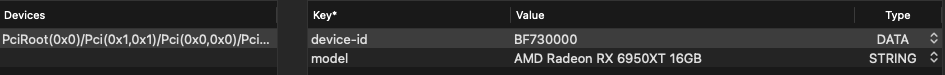
Everything else was fairly standard, I'd say! I'd recommend looking up other the many other guides if you need help with the general install process, but if you have questions about this specific board I'll try and answer!
What's Working:
I know that in the Ryzen 7000 testing thread, it’s been recommended to disable Thunderbolt in the BIOS. However, ever the risk-taker, I decided to give it a try and enabling it. Booting the machine with all my devices connected and powered on, I’ve been pleasantly surprised to find Thunderbolt working, at least for my needs! Directly to one port, I have a Cal Digit TS4 dock connected, and to that dock I have various peripherals, a USB DAC (RME ADI-2 FS), as well as my Universal Audio system consisting of an Apollo x8 and Apollo Twin daisy-chained together with Thunderbolt 3 cables. I’m still testing, but so far in MacOS I haven’t had any audio drops or pops. All my other devices work as well. Additionally, in previous systems with onboard thunderbolt ports, it was always hit or miss whether I could boot into either OS and have my devices connected through thunderbolt detected. However, on this motherboard, I have not had any issues at all, though I will continue to test that. So at least for my use case, thunderbolt is working! However, if there’s a reason why I should disable for the time being that I have not picked up on, I’m open to hearing why! Have not yet tested if sleep will break this, but I don't really use sleep- when I'm using my computers they're either just on or off!
Wifi/Bluetooth are working right out of the box due to the Broadcom swap.
AMD Power Gadget is up and running and reporting all of my components correctly.
The Radeon 6950 XT is outputting 4k 120hz with full acceleration. Not noticing any artifacts or weird display drops.
I will just add, there's probably more I need to fix and test still, including making my USB port map. Though, the USB ports that I have used for install and up to this point have been working just fine and recognizing/powering my devices! Still, I'll need to remedy that and probably some other things, but progress will be slow. Lots of holiday and family activities and we just adopted another kitten! Hands are quite full, but hope to tidy up some things as soon as I can.
Acknowledgements:
I know there were many folks working to get MacOS up and running on AM5 over in the 'Ryzen 7000 Testing' thread and I appreciate all your hard work. Thank’s @CaseySJ for providing the AM5 specific SSDT files and providing the guide that helped me to get things up and running!
Thanks to @ExtremeXT who provided a write up regarding MMIO whitelisting and how to convert address from hexadecimal to decimal, super helpful! You can find that guide here:
Unfortunately in my initial attempts, I hit a snag… In my excitement and haste, I had forgotten all about the AppleMCEReporterDisabler.kext. Thankfully, @unforsaken had also built a system with this motherboard and kindly allowed me to compare EFIs, which allowed me to quickly find my silly error.
Again, big thanks to everyone who have been troubleshooting and experimenting to get things working!



