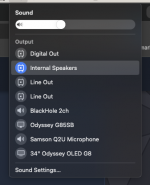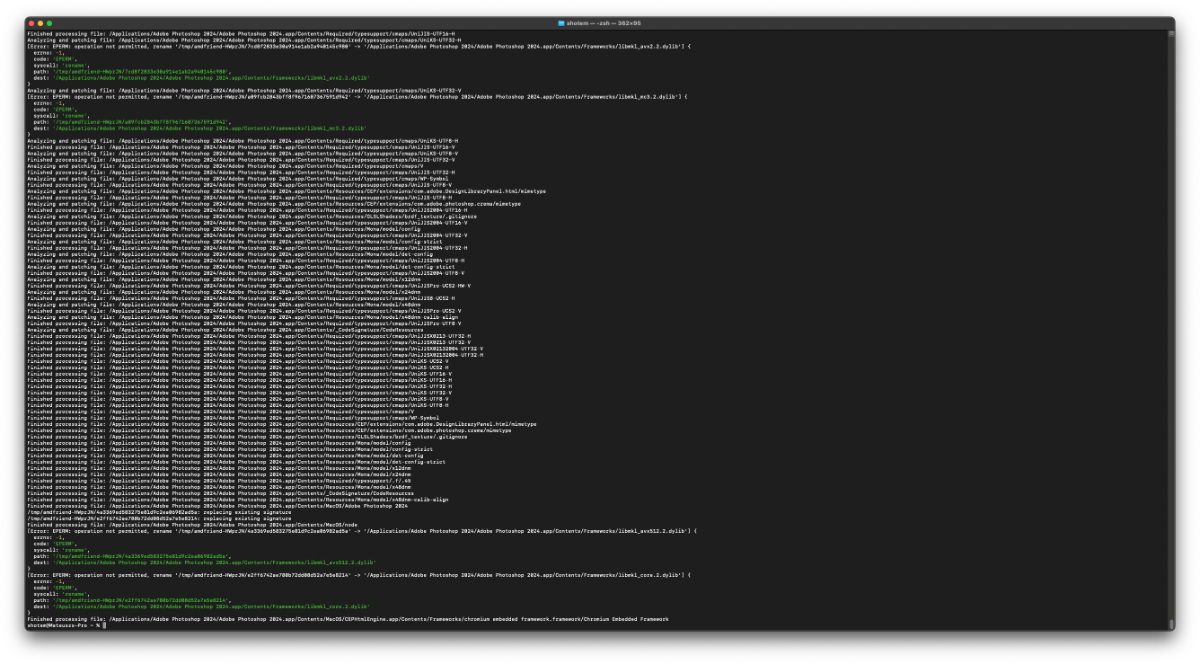Everything works except wireless/bluetooth. I had to inject patched dsdt in order to boot with bios 1807. It may or may not work with older bios versions. I couldn't test it myself since I couldn't downgrade to an older bios even with flashback option.
Some notes:
To make this hack perfect, which wifi/bt pcie card is the best option to buy these days? Can i swap onboard chip on proart with it? Thanks!
Some notes:
- This includes
whatevergreen option to fix coil whine issue in general desktop usage. It may cause lower benchmark scores.Code:
PP,PP_WorkLoadPolicyMask = 1 - DRM works
- Sleep/usb wake works
- Docker/android emu works with virtualbox. Though i'd never use android with vbox. Its painfully slow bc of no 3D acceleration. Docker is absolutely fine. Just ssh into your linux box.
- Works with BIOS 1807
- I've used fully mapped USB kext that I generated when I was using older bios, it seems to work fine. Your milage may vary.
- Uses OpenCore 0.9.7
To make this hack perfect, which wifi/bt pcie card is the best option to buy these days? Can i swap onboard chip on proart with it? Thanks!
Attachments
Last edited: