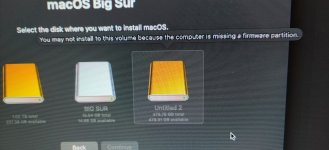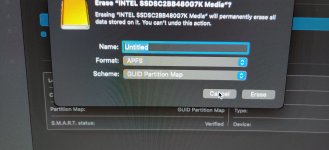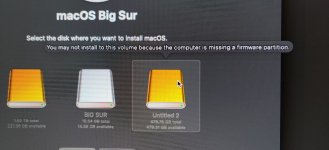Not sure why im getting this when selecting the hd to install. Ive tried both apple format with partition man and os extended jornal with partition map get the same result.
Side note. I had Cat installed and working on the drive. It is a SATA drive. Is this maybe the problem? What files from me do you need to help diagnose.
Thanks in advance.
Ryzen 3800
asus prime x570-p
OC 0.6.4
Joe.
Side note. I had Cat installed and working on the drive. It is a SATA drive. Is this maybe the problem? What files from me do you need to help diagnose.
Thanks in advance.
Ryzen 3800
asus prime x570-p
OC 0.6.4
Joe.
Last edited: