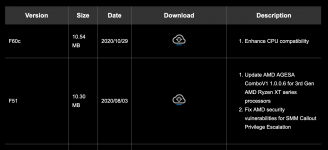Hello!
I have also Aorus X470 ultra gaming, CPU Ryzen 7, AMD R9 380 graphics, BIOS version F51 , recommended BIOS settings, I have used EFI folder You have provided,
but my computer already freezed twice, after reset I could see this, please help, what is the reason of this:
panic(cpu 12 caller 0xffffff80183fca25): userspace watchdog timeout: no successful checkins from com.apple.WindowServer in 120 seconds
service: com.apple.logd, total successful checkins since load (560 seconds ago): 57, last successful checkin: 0 seconds ago
service: com.apple.WindowServer, total successful checkins since load (530 seconds ago): 40, last successful checkin: 120 seconds ago
Backtrace (CPU 12), Frame : Return Address
0xffffffa115ebb670 : 0xffffff801508c26d mach_kernel : _handle_debugger_trap + 0x3fd
0xffffffa115ebb6c0 : 0xffffff80151d3993 mach_kernel : _kdp_i386_trap + 0x143
0xffffffa115ebb700 : 0xffffff80151c3f8a mach_kernel : _kernel_trap + 0x55a
0xffffffa115ebb750 : 0xffffff8015030a2f mach_kernel : _return_from_trap + 0xff
0xffffffa115ebb770 : 0xffffff801508ba8d mach_kernel : _DebuggerTrapWithState + 0xad
0xffffffa115ebb890 : 0xffffff801508bd83 mach_kernel : _panic_trap_to_debugger + 0x273
0xffffffa115ebb900 : 0xffffff801589c944 mach_kernel : _panic_with_thread_context
0xffffffa115ebb970 : 0xffffff80183fca25 com.apple.driver.watchdog : __ZN10IOWatchdog14userspacePanicEP8OSObjectPvP25IOExternalMethodArguments.cold.1 + 0x27
0xffffffa115ebb980 : 0xffffff80183fc660 com.apple.driver.watchdog : __ZN10IOWatchdog35userspaceDisableUserspaceMonitoringEP8OSObjectPvP25IOExternalMethodArguments
0xffffffa115ebb9a0 : 0xffffff801581d18e mach_kernel : __ZN12IOUserClient14externalMethodEjP25IOExternalMethodArgumentsP24IOExternalMethodDispatchP8OSObjectPv + 0x1de
0xffffffa115ebb9f0 : 0xffffff80183fba34 com.apple.driver.watchdog : __ZN20IOWatchdogUserClient14externalMethodEjP25IOExternalMethodArgumentsP24IOExternalMethodDispatchP8OSObjectPv + 0x7c
0xffffffa115ebbb20 : 0xffffff801582743b mach_kernel : _is_io_connect_method + 0x35b
0xffffffa115ebbc80 : 0xffffff801517f1d1 mach_kernel : _iokit_server_routine + 0x4dd1
0xffffffa115ebbd90 : 0xffffff80150918ed mach_kernel : _ipc_kobject_server + 0x2fd
0xffffffa115ebbe00 : 0xffffff8015067c35 mach_kernel : _ipc_kmsg_send + 0x115
0xffffffa115ebbe60 : 0xffffff801507f3e2 mach_kernel : _mach_msg_overwrite_trap + 0x2d2
0xffffffa115ebbef0 : 0xffffff80151a805d mach_kernel : _mach_call_munger64 + 0x29d
0xffffffa115ebbfa0 : 0xffffff8015031216 mach_kernel : _hndl_mach_scall64 + 0x16
Kernel Extensions in backtrace:
com.apple.driver.watchdog(1.0)[1DC72C63-5477-38EA-BFF0-E97864A72DCC]@0xffffff80183fa000->0xffffff80183fcfff
Process name corresponding to current thread: watchdogd
Boot args: keepsyms=1 alcid=1 debug=0x100 npci=0x2000
Mac OS version:
20G417
Kernel version:
Darwin Kernel Version 20.6.0: Wed Jan 12 22:22:42 PST 2022; root:xnu-7195.141.19~2/RELEASE_X86_64
Kernel UUID: AC246285-86E1-3150-8730-749944ED0D5B
KernelCache slide: 0x0000000014e00000
KernelCache base: 0xffffff8015000000
Kernel slide: 0x0000000014e10000
Kernel text base: 0xffffff8015010000
__HIB text base: 0xffffff8014f00000
System model name: iMacPro1,1 (Mac-7BA5B2D9E42DDD94)
System shutdown begun: NO
Panic diags file available: YES (0x0)
Hibernation exit count: 0
System uptime in nanoseconds: 565741188529
Last Sleep: absolute base_tsc base_nano
Uptime : 0x00000083b8cd7a38
Sleep : 0x0000000000000000 0x0000000000000000 0x0000000000000000
Wake : 0x0000000000000000 0x0000001f1c0d5edf 0x0000000000000000
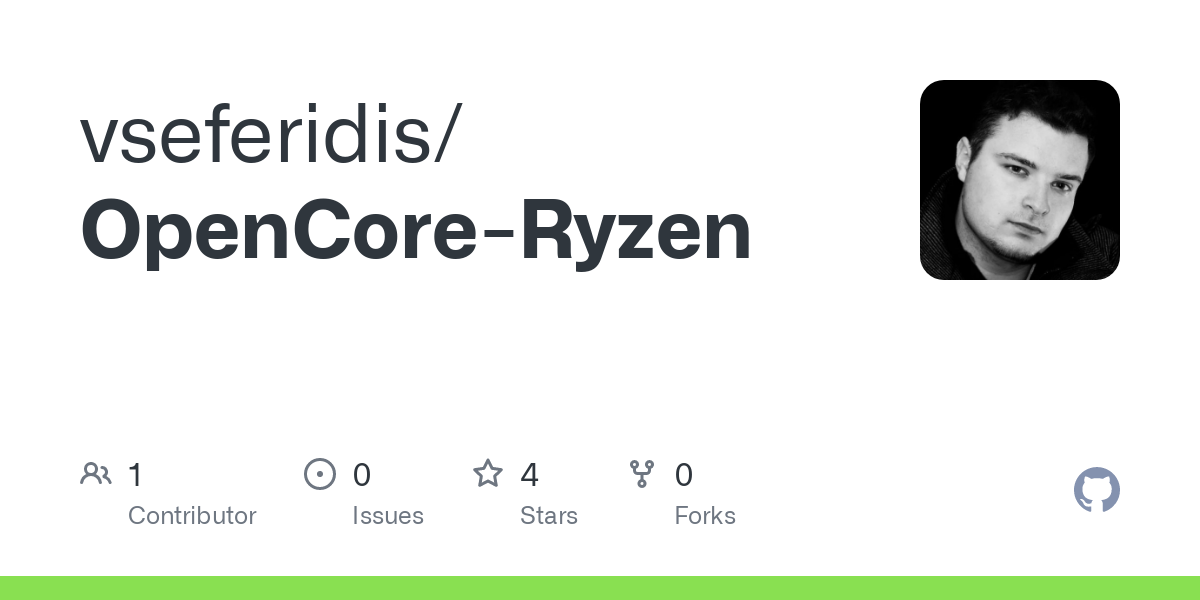
 github.com
github.com