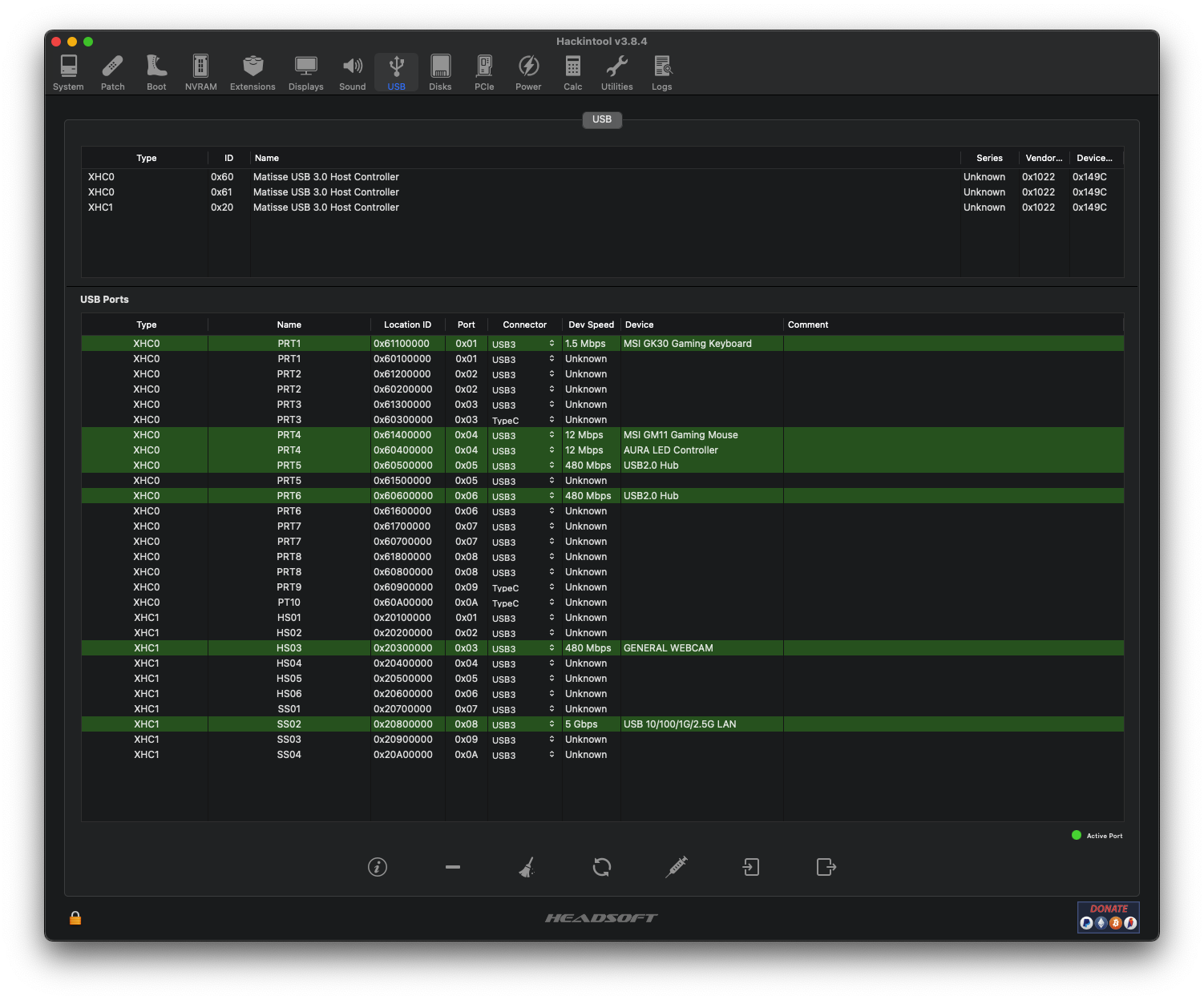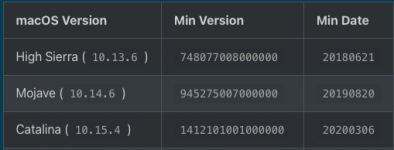- Joined
- Feb 5, 2022
- Messages
- 63
and this screen was literally took 2min after the fresh install was done, just the time to redownload open core configurator, hackintool and IOReg I didn't used any additional kext or patches that was not included in your last EFI folder, didn't map anything the os is as fresh as it can be still I don't see more than 16 ports. god damn
@Shaneee did you had similar issues with your X570-F ? can't believe it's so hard
I crosschecked the bios settings 10 times everything checks out
god no, I crosschecked everything 10 times reinstalled the os 2 times and it still doesn't change anything
I was lost 2 days ago but now it's the "middle of the ocean with a survival raft"kind of lost
@Shaneee did you had similar issues with your X570-F ? can't believe it's so hard
I crosschecked the bios settings 10 times everything checks out
god no, I crosschecked everything 10 times reinstalled the os 2 times and it still doesn't change anything
I was lost 2 days ago but now it's the "middle of the ocean with a survival raft"kind of lost
Last edited:
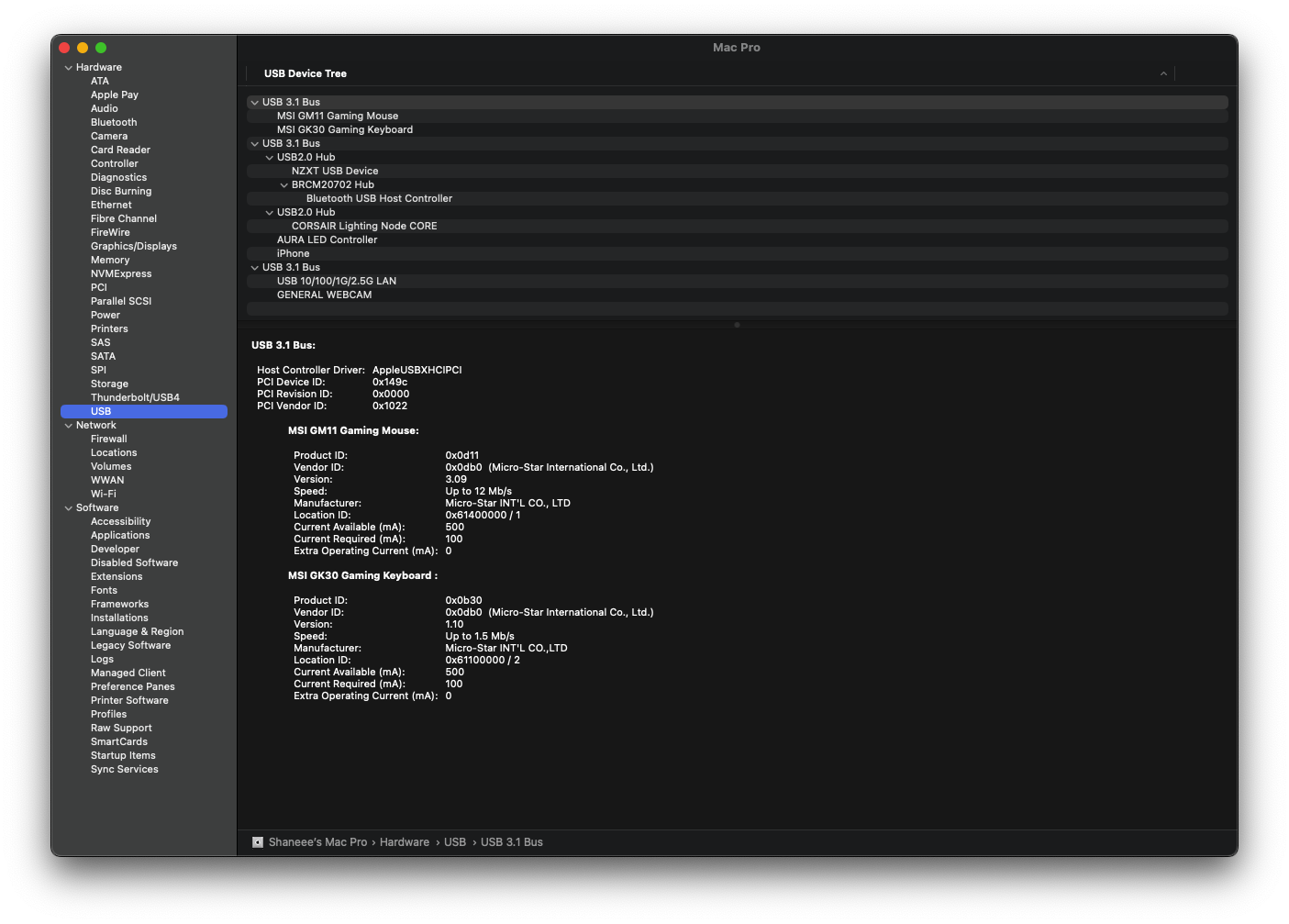
 This is the map my system uses, give it a try.
This is the map my system uses, give it a try.