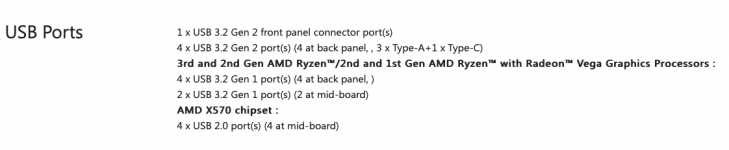Input file DSDT.aml, Length 0xE208 (57864) bytes
ACPI: DSDT 0x0000000000000000 00E208 (v02 ALASKA A M I 01072009 INTL 20120913)
Pass 1 parse of [DSDT]
Pass 2 parse of [DSDT]
ACPI Warning: Truncated 64-bit constant found in 32-bit table: 0000000830000000 => 30000000 (20180427/dsobject-602)
ACPI Warning: Truncated 64-bit constant found in 32-bit table: 00000077D0000000 => D0000000 (20180427/dsobject-602)
ACPI Warning: Truncated 64-bit constant found in 32-bit table: 0000007FFFFFFFFF => FFFFFFFF (20180427/dsobject-602)
Parsing Deferred Opcodes (Methods/Buffers/Packages/Regions)
Parsing completed
Found 4 external control methods, reparsing with new information
Pass 1 parse of [DSDT]
Pass 2 parse of [DSDT]
ACPI Warning: Truncated 64-bit constant found in 32-bit table: 0000000830000000 => 30000000 (20180427/dsobject-602)
ACPI Warning: Truncated 64-bit constant found in 32-bit table: 00000077D0000000 => D0000000 (20180427/dsobject-602)
ACPI Warning: Truncated 64-bit constant found in 32-bit table: 0000007FFFFFFFFF => FFFFFFFF (20180427/dsobject-602)
Parsing Deferred Opcodes (Methods/Buffers/Packages/Regions)
Parsing completed
Disassembly completed
ASL Output: DSDT.dsl - 517405 bytes
iASL Warning: There were 4 external control methods found during
disassembly, but only 0 were resolved (4 unresolved). Additional
ACPI tables may be required to properly disassemble the code. This
resulting disassembler output file may not compile because the
disassembler did not know how many arguments to assign to the
unresolved methods. Note: SSDTs can be dynamically loaded at
runtime and may or may not be available via the host OS.
To specify the tables needed to resolve external control method
references, the -e option can be used to specify the filenames.
Example iASL invocations:
iasl -e ssdt1.aml ssdt2.aml ssdt3.aml -d dsdt.aml
iasl -e dsdt.aml ssdt2.aml -d ssdt1.aml
iasl -e ssdt*.aml -d dsdt.aml
In addition, the -fe option can be used to specify a file containing
control method external declarations with the associated method
argument counts. Each line of the file must be of the form:
External (<method pathname>, MethodObj, <argument count>)
Invocation:
iasl -fe refs.txt -d dsdt.aml
Intel ACPI Component Architecture
ASL+ Optimizing Compiler/Disassembler version 20180427(RM)
Copyright (c) 2000 - 2018 Intel Corporation
Ignoring all errors, forcing AML file generation
Input file SSDT-4.aml, Length 0x5EF9 (24313) bytes
ACPI: SSDT 0x0000000000000000 005EF9 (v02 AMD AmdTable 00000001 AMD 00000001)
Did not find any external methods in reference file "DSDT.aml"
Pass 1 parse of [SSDT]
Pass 2 parse of [SSDT]
Parsing Deferred Opcodes (Methods/Buffers/Packages/Regions)
Parsing completed
Disassembly completed
ASL Output: SSDT-4.dsl - 271424 bytes
Intel ACPI Component Architecture
ASL+ Optimizing Compiler/Disassembler version 20180427(RM)
Copyright (c) 2000 - 2018 Intel Corporation
Input file SSDT-10.aml, Length 0xFC (252) bytes
ACPI: SSDT 0x0000000000000000 0000FC (v02 ACDT MCHCSBUS 00000000 INTL 20200925)
Did not find any external methods in reference file "DSDT.aml"
Pass 1 parse of [SSDT]
Pass 2 parse of [SSDT]
Parsing Deferred Opcodes (Methods/Buffers/Packages/Regions)
Parsing completed
Disassembly completed
ASL Output: SSDT-10.dsl - 2315 bytes
Intel ACPI Component Architecture
ASL+ Optimizing Compiler/Disassembler version 20180427(RM)
Copyright (c) 2000 - 2018 Intel Corporation
Input file SSDT-6.aml, Length 0x3EAC (16044) bytes
ACPI: SSDT 0x0000000000000000 003EAC (v01 AMD QOGIRN 00000001 INTL 20120913)
Did not find any external methods in reference file "DSDT.aml"
Pass 1 parse of [SSDT]
Pass 2 parse of [SSDT]
Parsing Deferred Opcodes (Methods/Buffers/Packages/Regions)
Parsing completed
Found 23 external control methods, reparsing with new information
Pass 1 parse of [SSDT]
Pass 2 parse of [SSDT]
Parsing Deferred Opcodes (Methods/Buffers/Packages/Regions)
Parsing completed
Disassembly completed
ASL Output: SSDT-6.dsl - 104648 bytes
iASL Warning: There were 23 external control methods found during
disassembly, but only 0 were resolved (23 unresolved). Additional
ACPI tables may be required to properly disassemble the code. This
resulting disassembler output file may not compile because the
disassembler did not know how many arguments to assign to the
unresolved methods. Note: SSDTs can be dynamically loaded at
runtime and may or may not be available via the host OS.
To specify the tables needed to resolve external control method
references, the -e option can be used to specify the filenames.
Example iASL invocations:
iasl -e ssdt1.aml ssdt2.aml ssdt3.aml -d dsdt.aml
iasl -e dsdt.aml ssdt2.aml -d ssdt1.aml
iasl -e ssdt*.aml -d dsdt.aml
In addition, the -fe option can be used to specify a file containing
control method external declarations with the associated method
argument counts. Each line of the file must be of the form:
External (<method pathname>, MethodObj, <argument count>)
Invocation:
iasl -fe refs.txt -d dsdt.aml
Intel ACPI Component Architecture
ASL+ Optimizing Compiler/Disassembler version 20180427(RM)
Copyright (c) 2000 - 2018 Intel Corporation
Input file SSDT-1.aml, Length 0x3B1B (15131) bytes
ACPI: SSDT 0x0000000000000000 003B1B (v01 AMD AMD AOD 00000001 INTL 20120913)
Did not find any external methods in reference file "DSDT.aml"
Pass 1 parse of [SSDT]
Pass 2 parse of [SSDT]
Parsing Deferred Opcodes (Methods/Buffers/Packages/Regions)
Parsing completed
Disassembly completed
ASL Output: SSDT-1.dsl - 105396 bytes
Intel ACPI Component Architecture
ASL+ Optimizing Compiler/Disassembler version 20180427(RM)
Copyright (c) 2000 - 2018 Intel Corporation
Input file SSDT.aml, Length 0x92A (2346) bytes
ACPI: SSDT 0x0000000000000000 00092A (v02 AMD AmdTable 00000002 MSFT 04000000)
Did not find any external methods in reference file "DSDT.aml"
Pass 1 parse of [SSDT]
Pass 2 parse of [SSDT]
Parsing Deferred Opcodes (Methods/Buffers/Packages/Regions)
Parsing completed
Disassembly completed
ASL Output: SSDT.dsl - 18912 bytes
Intel ACPI Component Architecture
ASL+ Optimizing Compiler/Disassembler version 20180427(RM)
Copyright (c) 2000 - 2018 Intel Corporation
Input file SSDT-3.aml, Length 0x24 (36) bytes
ACPI: SSDT 0x0000000000000000 000024 (v01 AMD BIXBY 00001000 INTL 20120913)
Did not find any external methods in reference file "DSDT.aml"
Pass 1 parse of [SSDT]
Pass 2 parse of [SSDT]
Parsing Deferred Opcodes (Methods/Buffers/Packages/Regions)
Parsing completed
Disassembly completed
ASL Output: SSDT-3.dsl - 672 bytes
Intel ACPI Component Architecture
ASL+ Optimizing Compiler/Disassembler version 20180427(RM)
Copyright (c) 2000 - 2018 Intel Corporation
Input file SSDT-8.aml, Length 0xB6 (182) bytes
ACPI: SSDT 0x0000000000000000 0000B6 (v02 APPLE CpuPlug 00001000 INTL 20190405)
Did not find any external methods in reference file "DSDT.aml"
Pass 1 parse of [SSDT]
Pass 2 parse of [SSDT]
Parsing Deferred Opcodes (Methods/Buffers/Packages/Regions)
Parsing completed
Disassembly completed
ASL Output: SSDT-8.dsl - 2251 bytes
Intel ACPI Component Architecture
ASL+ Optimizing Compiler/Disassembler version 20180427(RM)
Copyright (c) 2000 - 2018 Intel Corporation
Input file SSDT-5.aml, Length 0x22A (554) bytes
ACPI: SSDT 0x0000000000000000 00022A (v01 AMD QOGIRDGP 00000001 INTL 20120913)
Did not find any external methods in reference file "DSDT.aml"
Pass 1 parse of [SSDT]
Pass 2 parse of [SSDT]
Parsing Deferred Opcodes (Methods/Buffers/Packages/Regions)
Parsing completed
Disassembly completed
ASL Output: SSDT-5.dsl - 5312 bytes
Intel ACPI Component Architecture
ASL+ Optimizing Compiler/Disassembler version 20180427(RM)
Copyright (c) 2000 - 2018 Intel Corporation
Input file SSDT-7.aml, Length 0x5D (93) bytes
ACPI: SSDT 0x0000000000000000 00005D (v02 CORP HPET 00000000 INTL 20200925)
Did not find any external methods in reference file "DSDT.aml"
Pass 1 parse of [SSDT]
Pass 2 parse of [SSDT]
Parsing Deferred Opcodes (Methods/Buffers/Packages/Regions)
Parsing completed
Disassembly completed
ASL Output: SSDT-7.dsl - 1177 bytes
Intel ACPI Component Architecture
ASL+ Optimizing Compiler/Disassembler version 20180427(RM)
Copyright (c) 2000 - 2018 Intel Corporation
Input file SSDT-2.aml, Length 0x164 (356) bytes
ACPI: SSDT 0x0000000000000000 000164 (v02 ALASKA CPUSSDT 01072009 AMI 01072009)
Did not find any external methods in reference file "DSDT.aml"
Pass 1 parse of [SSDT]
Pass 2 parse of [SSDT]
Parsing Deferred Opcodes (Methods/Buffers/Packages/Regions)
Parsing completed
Disassembly completed
ASL Output: SSDT-2.dsl - 1942 bytes
Intel ACPI Component Architecture
ASL+ Optimizing Compiler/Disassembler version 20180427(RM)
Copyright (c) 2000 - 2018 Intel Corporation
Input file SSDT-9.aml, Length 0x1A0 (416) bytes
ACPI: SSDT 0x0000000000000000 0001A0 (v02 APPLE SBRG 00001000 INTL 20191018)
Did not find any external methods in reference file "DSDT.aml"
Pass 1 parse of [SSDT]
Pass 2 parse of [SSDT]
Parsing Deferred Opcodes (Methods/Buffers/Packages/Regions)
Parsing completed
Disassembly completed
ASL Output: SSDT-9.dsl - 3725 bytes
Intel ACPI Component Architecture
ASL+ Optimizing Compiler/Disassembler version 20180427(RM)
Copyright (c) 2000 - 2018 Intel Corporation