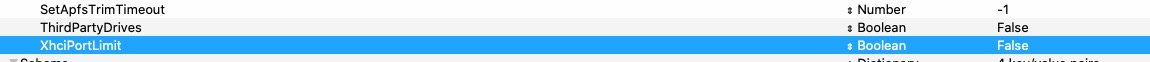Hi Everyone~,
I tried to install Monterey on my desktop with below hardware config
CPU: AMD Ryzen 5700x
Motherboard: Asus Tuf B550m plus wifi II (ah...my fault, didn't notice the gen II when buying the CPU+Board suite, seems the MT7921 could not work, no driver...)
GPU: Amd RX6600
SSD: Two M2 SSD, I'm installing Monterey on the second SSS which is regarded as external? (maybe this point caused the issue?)
OC: 0.8.0 Debug, my EFI should be OK for installation, however, after first reboot, I got macos update assistant error,
this is my first time to install Monterey (not noticed such assistant when installing Catalina before)
Thanks for any advice.
I tried to install Monterey on my desktop with below hardware config
CPU: AMD Ryzen 5700x
Motherboard: Asus Tuf B550m plus wifi II (ah...my fault, didn't notice the gen II when buying the CPU+Board suite, seems the MT7921 could not work, no driver...)
GPU: Amd RX6600
SSD: Two M2 SSD, I'm installing Monterey on the second SSS which is regarded as external? (maybe this point caused the issue?)
OC: 0.8.0 Debug, my EFI should be OK for installation, however, after first reboot, I got macos update assistant error,
this is my first time to install Monterey (not noticed such assistant when installing Catalina before)
Thanks for any advice.
Attachments
Last edited: