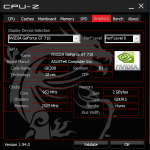- Joined
- Jul 12, 2020
- Messages
- 27
Since the last weekend, I have been attempting to install Catalina 10.15.7, using OpenCore 0.6.2. I properly followed Dortania guide, did sanity check of the config.plist, applied all the available BIOS settings (as much permitted in my bios), but I ended up with this error -
28:081 00:017 AAPL: [EB|`B:WFDW] Err(0xE), 0 @ LocHB 71B4903C-14EC-42C4-BDC6-CE1449930E49
28:098 00:016 AAPL: [EB|#LOG T] 2020-10-28T13:56:22
T] 2020-10-28T13:56:22
28:115 00:017 AAPL: [EB|#LOG:EXITBS:START] 2020-10-28T13:56:22
I tried troubleshooting, booting from different USB ports, and even used the additional kexts used by similar builds. Though most of the log has changed, I am still reaching the same point. Can anyone please help me? I am almost at the verge of abandoning it, given the amount of time I have spent on this. I am attaching my latest log. The system details is in my signature. Please let me know if you need any additional info.
28:081 00:017 AAPL: [EB|`B:WFDW] Err(0xE), 0 @ LocHB 71B4903C-14EC-42C4-BDC6-CE1449930E49
28:098 00:016 AAPL: [EB|#LOG
28:115 00:017 AAPL: [EB|#LOG:EXITBS:START] 2020-10-28T13:56:22
I tried troubleshooting, booting from different USB ports, and even used the additional kexts used by similar builds. Though most of the log has changed, I am still reaching the same point. Can anyone please help me? I am almost at the verge of abandoning it, given the amount of time I have spent on this. I am attaching my latest log. The system details is in my signature. Please let me know if you need any additional info.