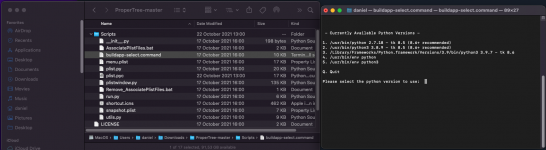- Joined
- May 3, 2020
- Messages
- 286
I made the jump from Catalina to Monterey, straight from System Update. I lost my Bluetooth so I wanted to do the suggested fix, for which I need ProperTree. That however turned out to be all black and unusable under Monterey. I googled, then updated my Python install and rebuilt the app using the buildapp-select.command. That got me a white backgrounded ProperTree again, but I can't open anything, because I get this error:
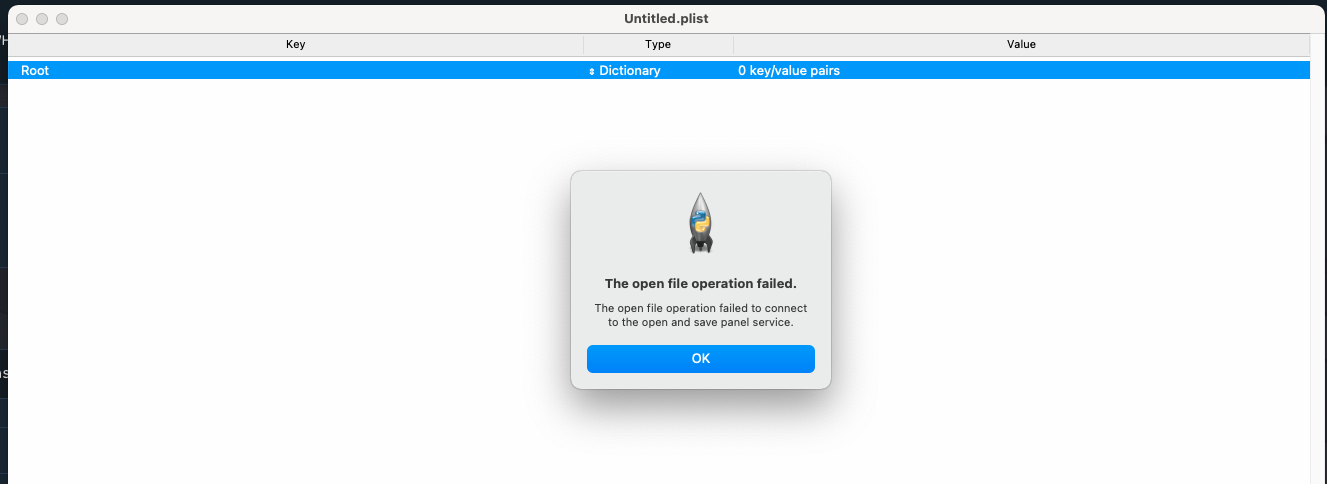
I have no clue what this means and more importantly, how to fix it. I do need to have a working ProperTree eventually...
EDIT Found a work-around sorta. Open it, dismiss the error. Open it again, dismiss the error. You will get a blank page like above. Open it yet again and it will then open the config.plist for editing. Pfew. Still, kinda annoying! EDIT2 Strike that. Any file dialog interactions endlessly error out. Are there good ProperTree alternatives I could try?
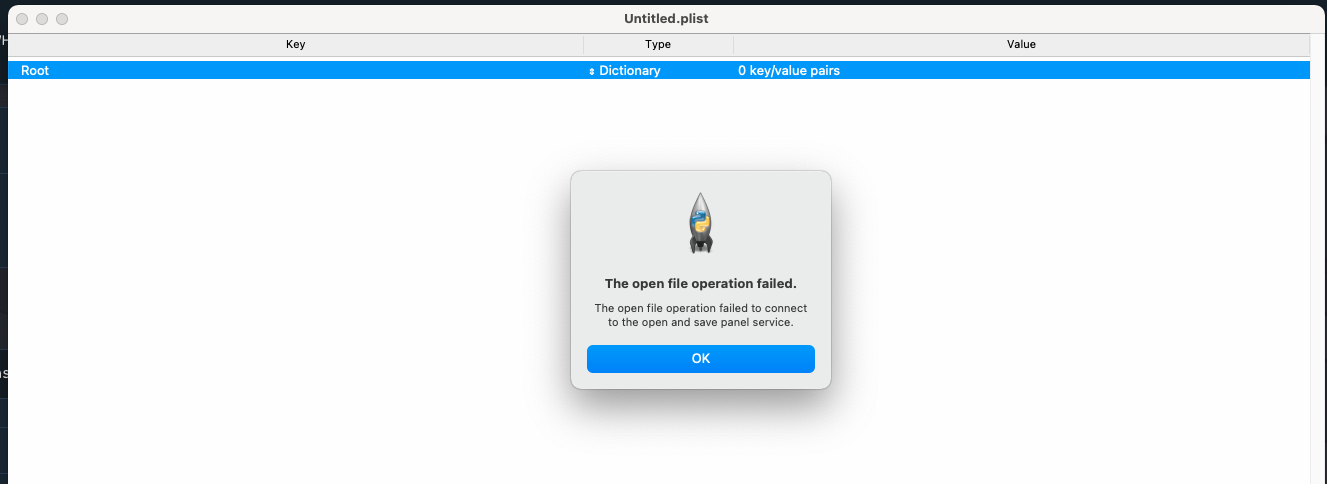
I have no clue what this means and more importantly, how to fix it. I do need to have a working ProperTree eventually...
EDIT Found a work-around sorta. Open it, dismiss the error. Open it again, dismiss the error. You will get a blank page like above. Open it yet again and it will then open the config.plist for editing. Pfew. Still, kinda annoying! EDIT2 Strike that. Any file dialog interactions endlessly error out. Are there good ProperTree alternatives I could try?
Last edited: