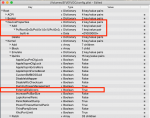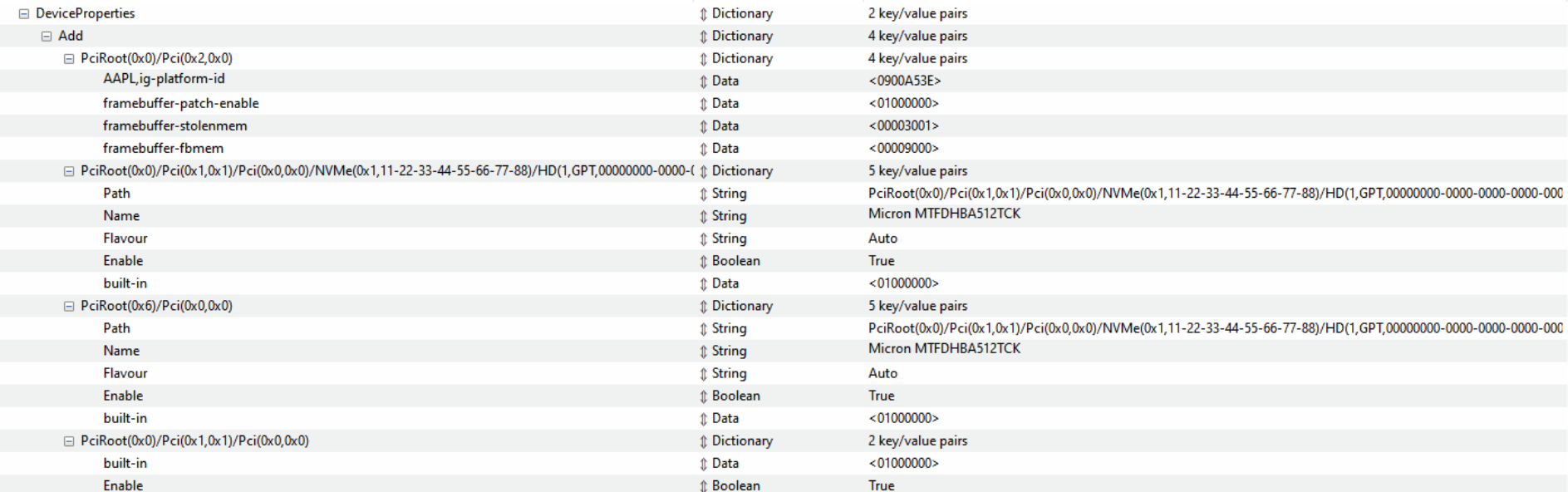- Joined
- May 27, 2020
- Messages
- 72
MacOS Catalina thinks my internal M.2 NVMe SSD is an external drive. I found a solution that worked for me at this link on Reddit.
Essentially, you use Hackintool to find the device path of the storage device. In my case, the device path is: PciRoot(0x0)/Pci(0x1,0x1)/Pci(0x0,0x0)
From there, you edit your config.plist to add an entry under DeviceProperties and also set Kernel/Quirks/ExternalDiskIcons to true.
The step by step instructions are on the Reddit link above.
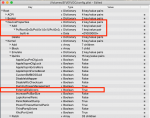
Essentially, you use Hackintool to find the device path of the storage device. In my case, the device path is: PciRoot(0x0)/Pci(0x1,0x1)/Pci(0x0,0x0)
From there, you edit your config.plist to add an entry under DeviceProperties and also set Kernel/Quirks/ExternalDiskIcons to true.
The step by step instructions are on the Reddit link above.