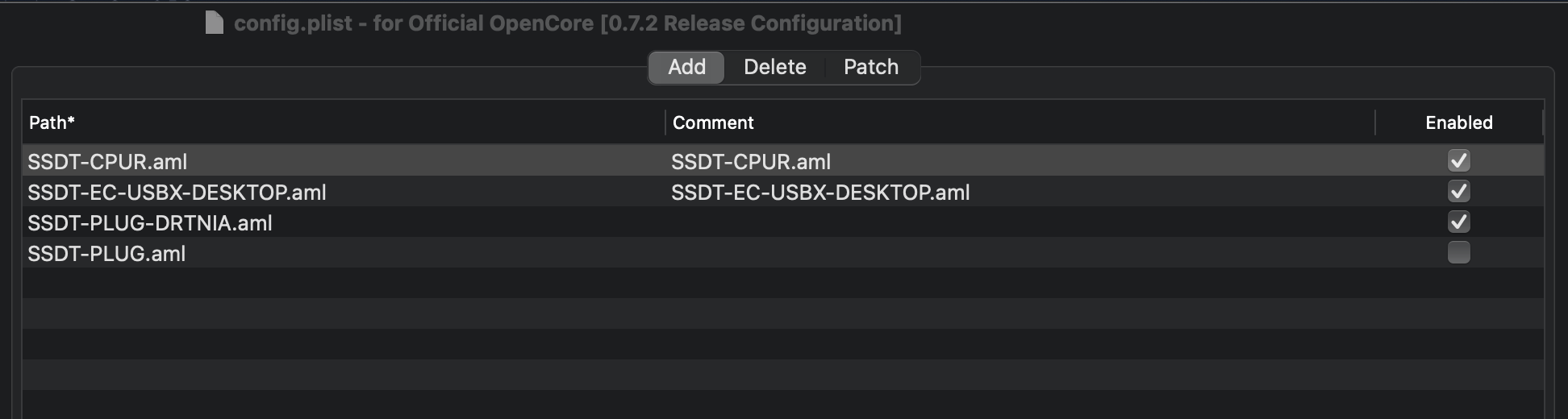- Joined
- Sep 3, 2021
- Messages
- 19
Hi guys,
My PC is AMD 5600x + MSI MAG B550 + RX580 + BCM94360CD, currently in Big Sur 11.5.2 with OpenCore 0.7.2.
My question is when I wake up my desktop from sleep by clicking keyboard or move the mouse, the CPU/GPU fans start and power up my keyboard & wired mouse properly, everything looks good except the monitor still keep black until I click keyboard or move mouse again to wake up the monitor. I know that is not such big problem but I want to know if there is any way to solve this issue or is it normal behavior?
In addition, the system become lag after wake up sometimes, I try to wait some times but no changes. nothing I can do to solve the lag except reboot. I think the CPU & GPU should be drive properly, so I seek for your suggestion here. (attached is my OC profile for reference)
Thanks.
My PC is AMD 5600x + MSI MAG B550 + RX580 + BCM94360CD, currently in Big Sur 11.5.2 with OpenCore 0.7.2.
My question is when I wake up my desktop from sleep by clicking keyboard or move the mouse, the CPU/GPU fans start and power up my keyboard & wired mouse properly, everything looks good except the monitor still keep black until I click keyboard or move mouse again to wake up the monitor. I know that is not such big problem but I want to know if there is any way to solve this issue or is it normal behavior?
In addition, the system become lag after wake up sometimes, I try to wait some times but no changes. nothing I can do to solve the lag except reboot. I think the CPU & GPU should be drive properly, so I seek for your suggestion here. (attached is my OC profile for reference)
Thanks.