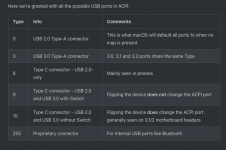Hi folks,
I have a sleep issue once I update to 11.6.1 from the previous version (probably 11.4)
The machine will fail to sleep: When I choose sleep, the screen goes black, keyboard light goes out after 10 sec and I can hear a beep from the motherboard like normal sleep would do. (We could consider the beep is the indicator of a successful sleep)
However, the keyboard light will go on again instantly after the beep, the screen stays off. Then after 10~20 sec I can hear the beep again like the machine is trying to sleep.
And.....the keyboard light will go on right after the beep. It's in the loop now.
Also whenever I touch the keyboard, I can bring it awake and break the loop.
All I know is my thunderbolt monitor prevents me get into sleep. If I unplug the thunderbolt monitor and only keep the HDMI monitor, I can sleep normally.
Do you have any suggestions? Thanks!
I have a sleep issue once I update to 11.6.1 from the previous version (probably 11.4)
The machine will fail to sleep: When I choose sleep, the screen goes black, keyboard light goes out after 10 sec and I can hear a beep from the motherboard like normal sleep would do. (We could consider the beep is the indicator of a successful sleep)
However, the keyboard light will go on again instantly after the beep, the screen stays off. Then after 10~20 sec I can hear the beep again like the machine is trying to sleep.
And.....the keyboard light will go on right after the beep. It's in the loop now.
Also whenever I touch the keyboard, I can bring it awake and break the loop.
All I know is my thunderbolt monitor prevents me get into sleep. If I unplug the thunderbolt monitor and only keep the HDMI monitor, I can sleep normally.
Do you have any suggestions? Thanks!