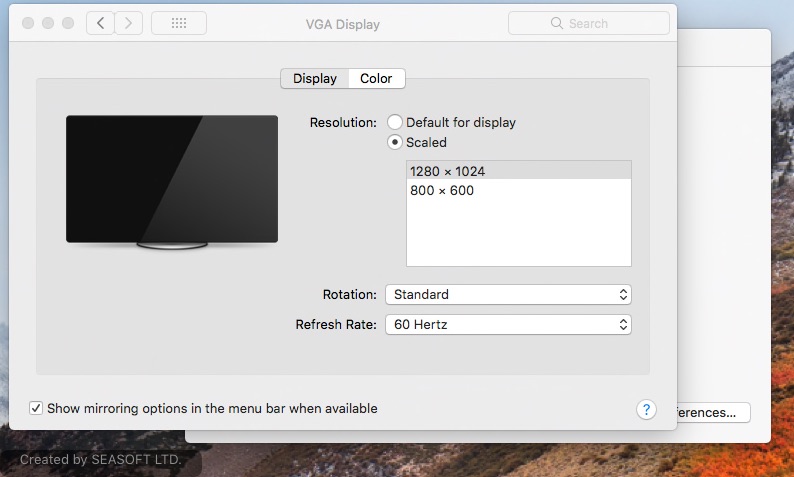You are using an out of date browser. It may not display this or other websites correctly.
You should upgrade or use an alternative browser.
You should upgrade or use an alternative browser.
- Joined
- May 2, 2020
- Messages
- 2,341
The screen resolution is limited because the graphics card is lacking acceleration, I.e. the Nvidia Web Drivers for the version of High Sierra you are running are not loaded.
It could also be caused by an incorrectly set boot argument, I.e. nv_disable=1 is still active from when you were installing macOS.
It could also be caused by an incorrectly set boot argument, I.e. nv_disable=1 is still active from when you were installing macOS.
- Joined
- Dec 29, 2021
- Messages
- 25
I have installed nvidia web driver.The screen resolution is limited because the graphics card is lacking acceleration, I.e. the Nvidia Web Drivers for the version of High Sierra you are running are not loaded.
It could also be caused by an incorrectly set boot argument, I.e. nv_disable=1 is still active from when you were installing macOS.
- Joined
- May 2, 2020
- Messages
- 2,341
Which version of High Sierra are you running?
Which version of the Nvidia Web Drivers are you using?
Have you made sure you have set you config.plist to allow the Nvidia Web Drivers to work, i.e. removed any Nvidia related boot-args used while installing macOS and Disabled SecureBootModel.
There are seventeen (17) different versions of the Nvidia Web Drivers for the different versions of macOS High Sierra.
A lot of these are for different sub-versions of High Sierra 10.13.6. As each Security Update released by Apple had a different sub-version code.
There are also a couple of versions of High Sierra where the Nvidia Web Drivers don't work, as there isn't a specific set of drivers for that version of High Sierra.
You need to match the version of High Sierra you are using to the version of Nvidia Drivers you install. Get this wrong and you might as well have not installed the drivers.
If you Open 'About this Mac' from the Apple icon.
You would see something similar to the following (but for your system running High Sierra):
 Click on the Version .... Text highlighted in the red rectangle.
Click on the Version .... Text highlighted in the red rectangle.
 This will display the sub-version number, for the version of macOS you are running, as shown in this screenshot.
This will display the sub-version number, for the version of macOS you are running, as shown in this screenshot.
The sub-version is the real identifier when looking to see which version of macOS you are running. This is the number you need to match the Nvidia Web Drivers against.
Which version of the Nvidia Web Drivers are you using?
Have you made sure you have set you config.plist to allow the Nvidia Web Drivers to work, i.e. removed any Nvidia related boot-args used while installing macOS and Disabled SecureBootModel.
There are seventeen (17) different versions of the Nvidia Web Drivers for the different versions of macOS High Sierra.
A lot of these are for different sub-versions of High Sierra 10.13.6. As each Security Update released by Apple had a different sub-version code.
There are also a couple of versions of High Sierra where the Nvidia Web Drivers don't work, as there isn't a specific set of drivers for that version of High Sierra.
You need to match the version of High Sierra you are using to the version of Nvidia Drivers you install. Get this wrong and you might as well have not installed the drivers.
If you Open 'About this Mac' from the Apple icon.
You would see something similar to the following (but for your system running High Sierra):
 Click on the Version .... Text highlighted in the red rectangle.
Click on the Version .... Text highlighted in the red rectangle. This will display the sub-version number, for the version of macOS you are running, as shown in this screenshot.
This will display the sub-version number, for the version of macOS you are running, as shown in this screenshot.The sub-version is the real identifier when looking to see which version of macOS you are running. This is the number you need to match the Nvidia Web Drivers against.
- Joined
- Dec 29, 2021
- Messages
- 25
Which version of High Sierra are you running?
Which version of the Nvidia Web Drivers are you using?
Have you made sure you have set you config.plist to allow the Nvidia Web Drivers to work, i.e. removed any Nvidia related boot-args used while installing macOS and Disabled SecureBootModel.
There are seventeen (17) different versions of the Nvidia Web Drivers for the different versions of macOS High Sierra.
A lot of these are for different sub-versions of High Sierra 10.13.6. As each Security Update released by Apple had a different sub-version code.
There are also a couple of versions of High Sierra where the Nvidia Web Drivers don't work, as there isn't a specific set of drivers for that version of High Sierra.
You need to match the version of High Sierra you are using to the version of Nvidia Drivers you install. Get this wrong and you might as well have not installed the drivers.
If you Open 'About this Mac' from the Apple icon.
You would see something similar to the following (but for your system running High Sierra):
View attachment 5309 Click on the Version .... Text highlighted in the red rectangle.
View attachment 5310 This will display the sub-version number, for the version of macOS you are running, as shown in this screenshot.
The sub-version is the real identifier when looking to see which version of macOS you are running. This is the number you need to match the Nvidia Web Drivers against.

- Joined
- Dec 29, 2021
- Messages
- 25
and headphones too not workingWhich version of High Sierra are you running?
Which version of the Nvidia Web Drivers are you using?
Have you made sure you have set you config.plist to allow the Nvidia Web Drivers to work, i.e. removed any Nvidia related boot-args used while installing macOS and Disabled SecureBootModel.
There are seventeen (17) different versions of the Nvidia Web Drivers for the different versions of macOS High Sierra.
A lot of these are for different sub-versions of High Sierra 10.13.6. As each Security Update released by Apple had a different sub-version code.
There are also a couple of versions of High Sierra where the Nvidia Web Drivers don't work, as there isn't a specific set of drivers for that version of High Sierra.
You need to match the version of High Sierra you are using to the version of Nvidia Drivers you install. Get this wrong and you might as well have not installed the drivers.
If you Open 'About this Mac' from the Apple icon.
You would see something similar to the following (but for your system running High Sierra):
View attachment 5309 Click on the Version .... Text highlighted in the red rectangle.
View attachment 5310 This will display the sub-version number, for the version of macOS you are running, as shown in this screenshot.
The sub-version is the real identifier when looking to see which version of macOS you are running. This is the number you need to match the Nvidia Web Drivers against.
- Joined
- May 2, 2020
- Messages
- 2,341
Here is a link to download the Nvidia Web Drivers for the version of High Sierra you are using (final/latest version) - WebDriver-387.10.10.10.40.140.pkg
What do you mean headphones not working. Who said anything about headphones or audio issues? This post was about screen resolution not audio issues. Create another thread for your audio issues.
What do you mean headphones not working. Who said anything about headphones or audio issues? This post was about screen resolution not audio issues. Create another thread for your audio issues.
Online statistics
- Members online
- 4
- Guests online
- 217
- Total visitors
- 221
Totals may include hidden visitors.