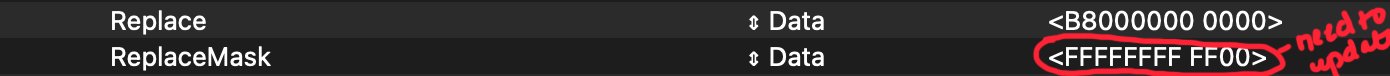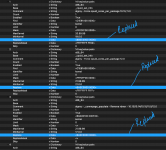- Joined
- May 3, 2020
- Messages
- 5
# My computer specs
# Before you use
From the recent AMD CPU patch, now we have to specify the CPU core counts to the "algrey - Force cpuid_cores_per_package" nodes. Currently, my EFI setup sets that for the 12-core CPU model because I'm using Ryzen 3900X.
# EFI configuration
## OpenCore
I've got the SSDTs and configuring hints from the following links.
Hello all.
I'm using my Ryzentosh since 2019, when the right after I bought my 3900X system.
At that moment, I did have experience with Intel Hackintosh but didn't know anything about the AMD Hackintosh, so I searched a lot to make mine work flawlessly.
Every time when I faced an issue I searched the other EFI setups that are for a similar machine to mine and a guide for fixing that problem by my hand.
Finally I got configuring this setup, and I think it works really fine for me.
And I have been maintaining my EFI setup on my Github repository.
So, if you think this post is outdated, please check my Github repository too.
Any feedback welcomes
Thank you.
| Component | Product Name | Note |
|---|---|---|
| CPU | AMD Ryzen 9 3900X | PBO Enabled |
| Mainboard | Gigabyte X570 Aorus Elite | F35 BIOS |
| Memory | Samsung DDR4 2666MHz 16GB * 2 | Overclocked at 3600MHz with 18-22-22-44 timing |
| Graphics | XFX AMD Radeon RX 5700XT 8GB GDDR6 RAW II Ultra | |
| Storages | 3 NVMe devices including the Hackintosh installed one, 1 SSD device | Multiboot between Windows 11, macOS 12, and KDE neon Linux |
| PCI cards | EFM ipTIME PX2500 2.5 GbE LAN Card (RTL8125B), Fenvi T919 (BCM94360CD), A PCIe to NVMe adapter | |
| PSU | Antec EAG PRO 750W 80PLUS GOLD Modular | |
| Case | 3RSYS L530 | |
| USB devices | Audinst HUD-DX1 Blue24 for a USB DAC, Blue Yeti X for a USB microphone |
# Before you use
- I recommend you use this as only a reference resource.
- Obviously, this build may not be the best one.
- This EFI contains additional kexts in config.plist rather than only the essential things for X570 + Zen2 CPU. You should remove them before using this on your PC.
- In the config.plist file, I've replaced the private serial codes into the EDIT_HERE words because to keep my personal information safe.
- So if you are going to use this, you have to make sure that the EDIT_HERE texts are changed to yours. To generate the serial key, please refer to Dortania's OpenCore Guide. When you are about to generate one, you should select MacPro7,1 to properly use your machine.
From the recent AMD CPU patch, now we have to specify the CPU core counts to the "algrey - Force cpuid_cores_per_package" nodes. Currently, my EFI setup sets that for the 12-core CPU model because I'm using Ryzen 3900X.
- algrey - Force cpuid_cores_per_package
- 10.13,10.14
- B80C0000 0000
- 10.15,11.0
- BA0C0000 0000
- 12.0
- BA0C0000 0090
- 10.13,10.14
# EFI configuration
## OpenCore
- Version: 0.7.5
- SSDT-HPET.aml - Fixes IRQ conflicts
- SSDT-NVME.aml - Makes NVMe drives shown as an internal storage
- SSDT-PLUG.aml - Fixes CPU power management
- SSDT-SBRG.aml - Fixes EC, RTC, IRQ conflicts
- SSDT-SBUS-MCHC.aml - Fixes SMBus support
- SSDT-EC-USBX-DESKTOP.aml - Fixes embedded controller and USB power properties
- SSDT-XHC.aml - Fixes USB ports mapping
- OpenCanopy.efi
- OpenHfsPlus.efi
- OpenRuntime.efi
- AGPMInjector.kext
- AMDRyzenCPUPowerManagement.kext
- AppleALC.kext
- AppleMCEReporterDisabler.kext
- CtlnaAHCIPort.kext
- Lilu.kext
- LucyRTL8125Ethernet.kext
- NVMeFix.kext
- RadeonSensor.kext
- RestrictEvents.kext
- SmallTreeIntel82576.kext
- SMCAMDProcessor.kext
- SMCRadeonSensor.kext
- VirtualSMC.kext
- WhateverGreen.kext
- OpenShell.efi
- Almost everything including Apple continuity (Handoff, iMessage, Airdrop, Facetime, ...).
- 3.5mm audio jacks
- The speaker output on the front/back panel works.
- The microphone input on the front/back panel doesn't work.
- Have not tested line in/out and digital out.
- The common Ryzentosh issues. Please refer to the CPU support part of Dortania's OpenCore Guide.
- Specific professional applications may need to be patched for AMD processors such as Adobe apps, Davinci Resolve, etc.
- Virtualization (Apple Hypervisor and the apps using this like AVD on Android Studio, Parallels) is not working but VirtualBox works.
- Sidecar
I've got the SSDTs and configuring hints from the following links.
- https://dortania.github.io/OpenCore-Install-Guide
- https://forum.amd-osx.com/index.php...-elite-5700-xt-r7-3800x-big-sur-oc-0-6-6.1524
- https://forum.amd-osx.com/index.php...big-sur-monterey-beta-opencore-0-7-4-efi.1344
Hello all.
I'm using my Ryzentosh since 2019, when the right after I bought my 3900X system.
At that moment, I did have experience with Intel Hackintosh but didn't know anything about the AMD Hackintosh, so I searched a lot to make mine work flawlessly.
Every time when I faced an issue I searched the other EFI setups that are for a similar machine to mine and a guide for fixing that problem by my hand.
Finally I got configuring this setup, and I think it works really fine for me.
And I have been maintaining my EFI setup on my Github repository.
So, if you think this post is outdated, please check my Github repository too.
Any feedback welcomes
Thank you.