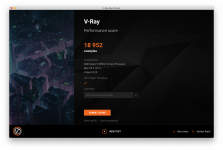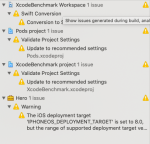- Joined
- Aug 16, 2020
- Messages
- 40
CPU: AMD Ryzen 9 3950x
Motherboard: ASRock B550M-ITX/AC
GPU: Asus Radeon RX 560 OC 4GB
Memory: 64 GB Patriot Viper Steel Kit (2 x 32)
SSD: Sabrent Rocket Q 2TB NVMe
cooling: Arctic Liquid Freezer II
case: MetallicGear Neo Mini V2 - Silver
PSU: Mars Gaming MPII550 750W
Bootloader OC 0.6.2 SMBIOS: MacPro7,1
Working
not working yet
To Dos
Post install fixes
Benchmarks
V-Ray 4 27.734
V-Ray 5 18.952
Cinebench 20 - 9563 pts
Cinebench 23 - 24.304 pts
V-Ray Benchmark (v4.10.07) CPU 27.892 GPU 195
it's interesting that with Windows it's only 26.520
GeekBench 5
CPU 1.346 14.058 (1.351 14.344 with Windows)
Metal 19.400 OpenCL 19.134 (23.023 with Windows)
NVMe R/W speed tops at 2.810 MB/s
Temps / Power
CPU idle 32 C / 24 Watt full blast 62 C / 125 Watt
NVMe temp idle 29 C under stress test 55 C
ACPIs
Kexts
Motherboard: ASRock B550M-ITX/AC
GPU: Asus Radeon RX 560 OC 4GB
Memory: 64 GB Patriot Viper Steel Kit (2 x 32)
SSD: Sabrent Rocket Q 2TB NVMe
cooling: Arctic Liquid Freezer II
case: MetallicGear Neo Mini V2 - Silver
PSU: Mars Gaming MPII550 750W
Bootloader OC 0.6.2 SMBIOS: MacPro7,1
Working
- Ethernet
- Audio
- BlueTooth - but there's no GUI switch to turn it OFF
- USB 2 / 3 / C
- Adobe apps with AMD fix
- virtualization with VMware Fusion 10.1.6
- restart / shutdown / sleep - before I had to turn off the PSU for a few sec in order to boot, otherwise the motherboard was brain dead after restart / shutdown - manual USB mapping is needed
not working yet
- Wi-Fi
To Dos
I have a lagging issue with the wireless mouse, but I also experience it with Win10, most probably since the BIOS update. update: restoring the original 1.00 firmware seams like fixing the mouse lag< Fixed. BIOS reset helpdedoverclocking
- SATA hotplug OFF - without this my 3.5" HDD was not recognised (but the other 2.5" was)
- FastBoot OFF
- Secure Boot OFF
- TPM and fTPM OFF
- Secure Boot OFF
- CSM - makes no difference
- Bluetooth and WiFi disabled
Post install fixes
- NVME shows as external drive, fix here
- iMessage needs patching
- Jettison for fixing "Disk Not Ejected Properly"
Benchmarks
V-Ray 4 27.734
V-Ray 5 18.952
Cinebench 20 - 9563 pts
Cinebench 23 - 24.304 pts
V-Ray Benchmark (v4.10.07) CPU 27.892 GPU 195
it's interesting that with Windows it's only 26.520
GeekBench 5
CPU 1.346 14.058 (1.351 14.344 with Windows)
Metal 19.400 OpenCL 19.134 (23.023 with Windows)
NVMe R/W speed tops at 2.810 MB/s
Temps / Power
CPU idle 32 C / 24 Watt full blast 62 C / 125 Watt
NVMe temp idle 29 C under stress test 55 C
ACPIs
- SSDT-CPUR - please note: I'm using a new SSDT-CPUR that is not the same as the one linked in dortania guide. If you have a CPU like me, you can download a .dsl from here and compile an .aml yourself
- SSDT-EC-USBX
- SSDT-HPET - fixes IRQ Conflicts - created with SSDTTime on Windows
- SSDT-SBUS-MCHC - fixes System Management Bus path (SMBus) - created manually
SSDT-RHUB-ASRock-B550M-ITX-AC- used while creating the USB mappingSSDT-PLUG-DRTNIA- needed X86PlatformPlugin to load (for AGPMInjector.kext)
Kexts
AGPMInjector- didn't bring improvement to GPU performance- AMDRyzenCPUPowerManagement
- AppleALC
- AppleMCEReporterDisabler
- ASRock-B550M-ITX-AC-USB-Map - my own mapping - the only thing I could not check is an iPhone/iPad connected with USB-C to USB-C cable as mine has Lightningport
- dummy152 - that enables HVEC on Radeon RX 560, having iMacPro1,1 or MacPro7,1 SMBIOS definition is mandatory
- Lilu
- MacProMemoryNotificationDisabler - needed because of MacPro7,1 the OS reports memory error
- NVMeFix
- RealtekRTL8111
- SMCAMDProcessor
- VirtualSMC
- WhateverGreen
Attachments
Last edited: