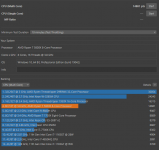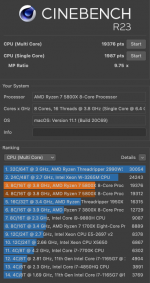You are using an out of date browser. It may not display this or other websites correctly.
You should upgrade or use an alternative browser.
You should upgrade or use an alternative browser.
Ryzen 7 5800x and crazy scores in benchamrk's
- Thread starter Tomsheen
- Start date
- Joined
- Nov 5, 2020
- Messages
- 6
- Joined
- May 2, 2020
- Messages
- 895
If you're using AMDRyzenCPUPowerManagement.kext you should disable the
Automatic Speed Adjustment and ensure all cores are in P0 before running the benchmark. You can do that by simply click on the yellow step and then the red step under Speed StepsOnline statistics
- Members online
- 1
- Guests online
- 398
- Total visitors
- 399
Totals may include hidden visitors.