- Joined
- May 2, 2020
- Messages
- 4
Holy Mother of who ever you want, this took me about 3 days and i still don't really know what happened. It's up and running!
I built a new PC because my MBP early 2011 was giving up on it's discreet GPU, it still works after all this time but it's just not as fun anymore. So I read up on the latest hackintosh stuff (which I haven't touched in about 15 years, and believe me, stuff has changed) and bought the hardware I thought would run without a problem - especially after seeing that Ryzentosh is a thing now and I kinda fell in love with that (can't exactly tell you why).
Built the PC (first I supidly used a MSI board that literally [yes, literally in the literal sense] went up in smoke, then I replaced it with an Aorus Elite which is just everything I ever wanted), tried to put Win10 on it for starters, Win10 didn't recognize the NVMe SSD, so the story started. Found a SSD I had laying around, saw that it still got some Win8.1 install on it, upgraded it to Win10 and cloned it over to the NVMe.
Next step was to install OSX or macOS as it's called now. Read some tutorials and tried to follow them to the point, just to see failure after failure. Some people on this forum were kind enough to share their EFIs with pretty much the same hardware, but still failure. After copying stuff around and much trial and more error, I finally saw a Open Core screen, then after more trial and error the apple logo, and even after more trial and error I got into the installation. Couldn't get over the "Internet needed" message though, until I found another forum post that mentioned a "SmallTreeIntel82576.kext" which I added (along with the whole GenSMC or whatever it's called procedure etc.) and finally I got the macOS installer to start. Went to bed after that.
Woke up today, no macOS. Booted the bootstick again, saw the apple logo, told me to wait for 13 minutes, then it rebooted and after that booting the bootstick or the macOS SSD just didn't work, popping up some funny ACPI sleep error. So I went ahead and installed Ubuntu on yet another drive I had laying around and saw that the macOS SSD was formatted correctly with an EFI partition and an HFS+ partition, but the HFS+ partition still hat only some installer data on it.
You won't believe what happend next (and I really can't tell you why): in Ubuntu I copied over the EFI directory (yes, the complete directory, not only the contents) of my bootstick to the EFI partition of the macOS SSD. Rebooted and the installer finished. And here I am, on Catalina with no front USBs, but everything else so far working as far as i can tell.
SETUP
Gigabyte Aorus Elite X570
Ryzen 7 3700X
Corsair Vengeance 3200 2x16GB
Crucial 1TB m.2 NVMe SSD
Sapphire Radeon RX 5700 XT Nitro+
be.quiet case and power supply (600)

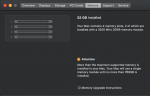
Still getting some strange error about too much memory, but it shows up everywhere correctly.
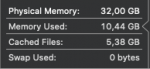
I attached my EFI (with XXXed out UUID etc) for anyone going down the same road
I built a new PC because my MBP early 2011 was giving up on it's discreet GPU, it still works after all this time but it's just not as fun anymore. So I read up on the latest hackintosh stuff (which I haven't touched in about 15 years, and believe me, stuff has changed) and bought the hardware I thought would run without a problem - especially after seeing that Ryzentosh is a thing now and I kinda fell in love with that (can't exactly tell you why).
Built the PC (first I supidly used a MSI board that literally [yes, literally in the literal sense] went up in smoke, then I replaced it with an Aorus Elite which is just everything I ever wanted), tried to put Win10 on it for starters, Win10 didn't recognize the NVMe SSD, so the story started. Found a SSD I had laying around, saw that it still got some Win8.1 install on it, upgraded it to Win10 and cloned it over to the NVMe.
Next step was to install OSX or macOS as it's called now. Read some tutorials and tried to follow them to the point, just to see failure after failure. Some people on this forum were kind enough to share their EFIs with pretty much the same hardware, but still failure. After copying stuff around and much trial and more error, I finally saw a Open Core screen, then after more trial and error the apple logo, and even after more trial and error I got into the installation. Couldn't get over the "Internet needed" message though, until I found another forum post that mentioned a "SmallTreeIntel82576.kext" which I added (along with the whole GenSMC or whatever it's called procedure etc.) and finally I got the macOS installer to start. Went to bed after that.
Woke up today, no macOS. Booted the bootstick again, saw the apple logo, told me to wait for 13 minutes, then it rebooted and after that booting the bootstick or the macOS SSD just didn't work, popping up some funny ACPI sleep error. So I went ahead and installed Ubuntu on yet another drive I had laying around and saw that the macOS SSD was formatted correctly with an EFI partition and an HFS+ partition, but the HFS+ partition still hat only some installer data on it.
You won't believe what happend next (and I really can't tell you why): in Ubuntu I copied over the EFI directory (yes, the complete directory, not only the contents) of my bootstick to the EFI partition of the macOS SSD. Rebooted and the installer finished. And here I am, on Catalina with no front USBs, but everything else so far working as far as i can tell.
SETUP
Gigabyte Aorus Elite X570
Ryzen 7 3700X
Corsair Vengeance 3200 2x16GB
Crucial 1TB m.2 NVMe SSD
Sapphire Radeon RX 5700 XT Nitro+
be.quiet case and power supply (600)

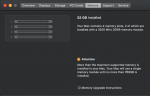
Still getting some strange error about too much memory, but it shows up everywhere correctly.
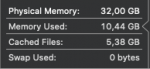
I attached my EFI (with XXXed out UUID etc) for anyone going down the same road
Attachments
Last edited: