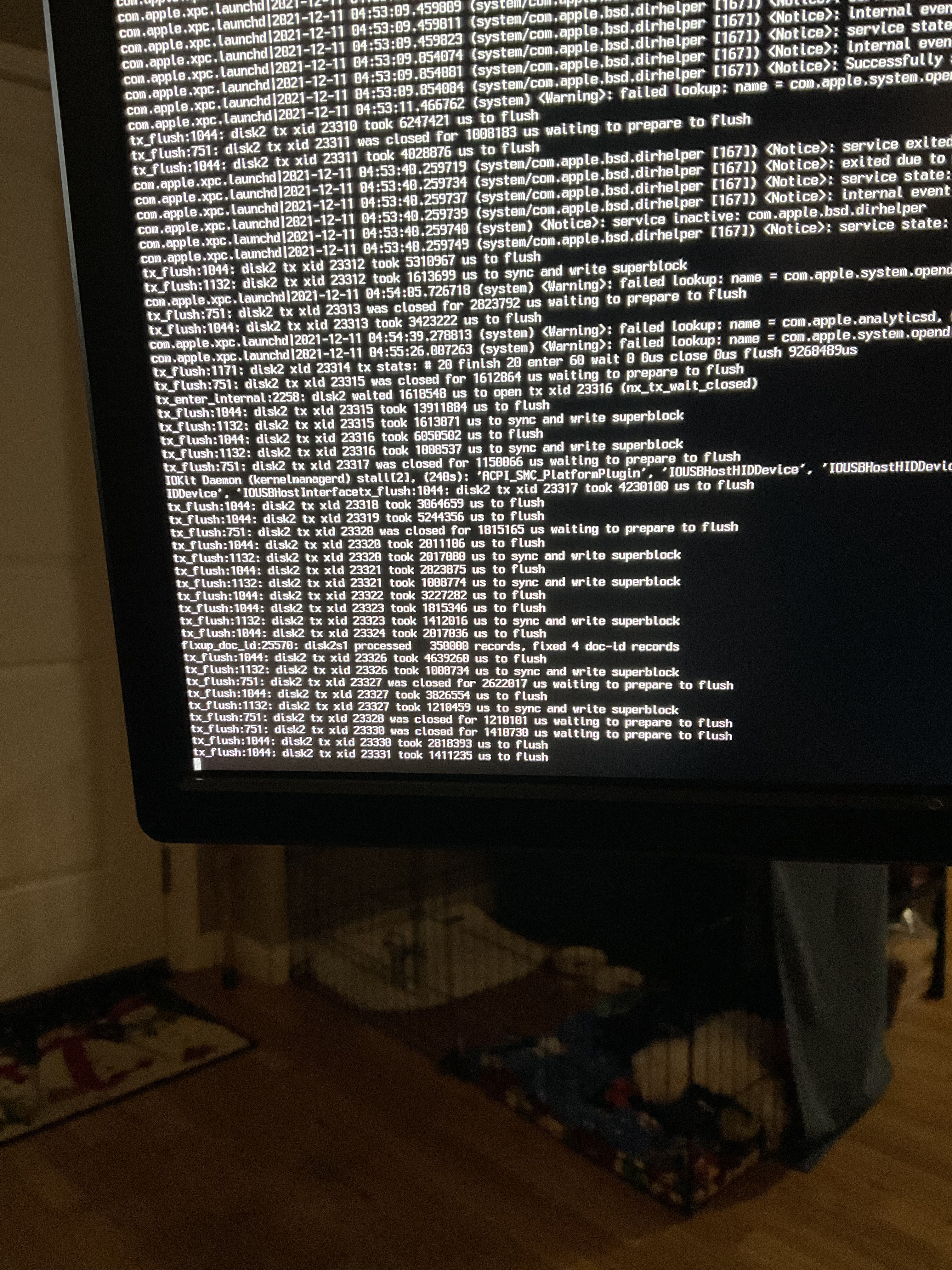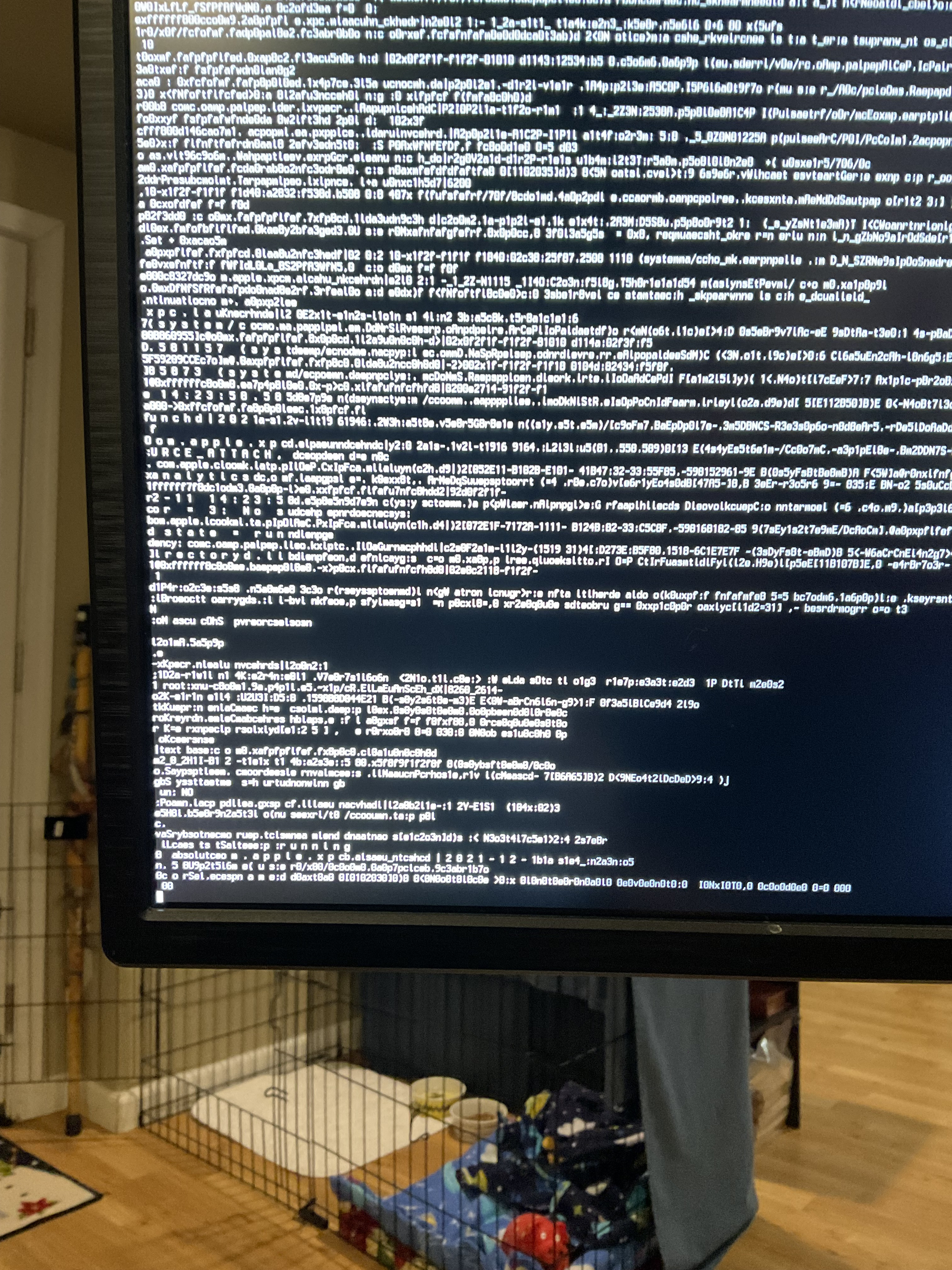- Joined
- Dec 7, 2021
- Messages
- 284
HELP! LOL!. I am trying to upgrade from Big Sur to Monterey Latest Installer but when I try to boot into usb or upgrade, it hangs and goes no further. I am having trouble understanding updating my AMD patches for Monterey. If someone could please point me in the right direction I would appreciate it. Everything is working fine in Big Sur. Below are my specs;
Motherboard: GIGABYTE X570 GAMING X
CPU: Ryzen 5 3600X
GPU: RX 570 8GB
RAM: 32GB OLOy DDR4 3600
NVME: 500GB WD SN850 & Sabrent Rocket 4.0 1TB (For Windows 11)
Opencore: 7.6
EDIT: Thanks to longcoming & Shaneee I am up and running Monterey 12.01! Big ups to you two! Below is my updated EFI (Minus Serial, UUID, Ect.).

Motherboard: GIGABYTE X570 GAMING X
CPU: Ryzen 5 3600X
GPU: RX 570 8GB
RAM: 32GB OLOy DDR4 3600
NVME: 500GB WD SN850 & Sabrent Rocket 4.0 1TB (For Windows 11)
Opencore: 7.6
EDIT: Thanks to longcoming & Shaneee I am up and running Monterey 12.01! Big ups to you two! Below is my updated EFI (Minus Serial, UUID, Ect.).

Attachments
Last edited: