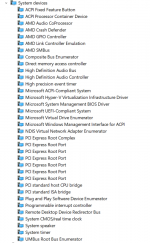- Joined
- Jun 4, 2022
- Messages
- 8
Hi Guys,
This is the best forum I have ever seen to solve technical issues in AMD.
I have a Mini PC recently purchased from Amazon. Configuration is like this:
CPU : AMD Ryzen 9 5900HX (AMD K19)
Codename : Cezanne
Motherboard : AZW GTR
Chipset : AMD Promontory | Bixby FCH
Video : AMD Radeon Vega
Codename : Cezanne
(AMD Cezanne - Internal GPU)
Storage : Intel NVME Controller (Intel SSD)
Audio and Display : ATI / AMD Renoir | Cezanne
Audio : AMD Zen | RealTek ALC269
LAN : RTL8125
Wifi : MediaTek RZ608 (MT 7921K)
The above specification detail is taken through AIDA64.
Can anyone here tell me if the above hardware specification support Mac OS BigSur or Monterey?
Thank you guys ....! Cheers !
This is the best forum I have ever seen to solve technical issues in AMD.
I have a Mini PC recently purchased from Amazon. Configuration is like this:
CPU : AMD Ryzen 9 5900HX (AMD K19)
Codename : Cezanne
Motherboard : AZW GTR
Chipset : AMD Promontory | Bixby FCH
Video : AMD Radeon Vega
Codename : Cezanne
(AMD Cezanne - Internal GPU)
Storage : Intel NVME Controller (Intel SSD)
Audio and Display : ATI / AMD Renoir | Cezanne
Audio : AMD Zen | RealTek ALC269
LAN : RTL8125
Wifi : MediaTek RZ608 (MT 7921K)
The above specification detail is taken through AIDA64.
Can anyone here tell me if the above hardware specification support Mac OS BigSur or Monterey?
Thank you guys ....! Cheers !