- Joined
- Feb 22, 2022
- Messages
- 15
help!! I have issue with AMD GPU R9 390 8GB shows 7mb
try many method with gpu-spoof fake id and Device properties also without
on different macOS versions Monterey,Bigsur,Catalina,Mojave all same problem also try many SMBIOS imacpro1,macpro6&7 same issue
its been month I try it shows audio gpu but no display
cpu AMD Ryzen 5 2600
I attached my EFI folder if anyone can fix this
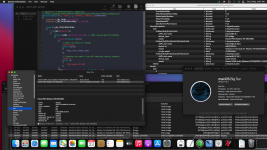
try many method with gpu-spoof fake id and Device properties also without
on different macOS versions Monterey,Bigsur,Catalina,Mojave all same problem also try many SMBIOS imacpro1,macpro6&7 same issue
its been month I try it shows audio gpu but no display
cpu AMD Ryzen 5 2600
I attached my EFI folder if anyone can fix this
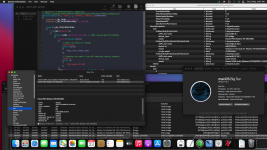
Attachments
Last edited:




