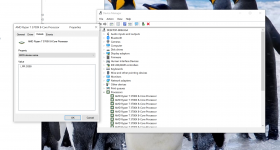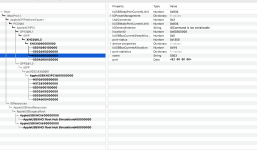Hi all,
I have to say my Ryzentosh is running great. Please see link at the end to my success story page with all the specs in details.
SSDT-EC-USBX.aml - AMD EC controller updated as guide dortania.
SSDT-PLUG.aml - CPU power management, I do not know if this is necessary... please if someone could advise.
SSDT-RHUB - Fixing USB controller. This is working fine in combination with my USBmapping kext.
SSDT-SBUS-MCHC.aml - SMbus fix. Seems it is not working correctly, also added a screenshot with the terminal command to check.
When I am using the prebuilt ssdt - SSDT-EC-USBX-DESKTOP Ryzentosh is running fine. No crashing or freezing.
Now wanting to tweak with the above combination it seems to freeze and crash. I have added all the ACPI in the attached, as well as, DSDT dump plus some screenshots to show that I think I have built the ACPI correctly. There is also quite a time gab before the actual boot log starts...
Also, IRQ conflicts, How can I know if there are any? I added HPET for possible info here...
Anyway, I am just trying to reach those final touches to have everything working.
 forum.amd-osx.com
forum.amd-osx.com

I have to say my Ryzentosh is running great. Please see link at the end to my success story page with all the specs in details.
- CPU: Ryzen 7 3700X
- Motherboard: Asus Rog Strix x470i
- Graphics: VGA Sapphire Radeon RX 5700 XT NITRO+
- Case: NZXT H200
- Wifi-Bluetooth: Bcm94352z. (I was meant to order the Bcm94360NG but made a mistake on Ali express with selecting the correct type. Kext are very easy to help activate the card)
- Installed: Big Sur 11.2.2 | Windows 10 Pro
- Bootloader: Opencore 0.6.6
SSDT-EC-USBX.aml - AMD EC controller updated as guide dortania.
SSDT-PLUG.aml - CPU power management, I do not know if this is necessary... please if someone could advise.
SSDT-RHUB - Fixing USB controller. This is working fine in combination with my USBmapping kext.
SSDT-SBUS-MCHC.aml - SMbus fix. Seems it is not working correctly, also added a screenshot with the terminal command to check.
When I am using the prebuilt ssdt - SSDT-EC-USBX-DESKTOP Ryzentosh is running fine. No crashing or freezing.
Now wanting to tweak with the above combination it seems to freeze and crash. I have added all the ACPI in the attached, as well as, DSDT dump plus some screenshots to show that I think I have built the ACPI correctly. There is also quite a time gab before the actual boot log starts...
Also, IRQ conflicts, How can I know if there are any? I added HPET for possible info here...
Anyway, I am just trying to reach those final touches to have everything working.
Ryzen 7 3700x | Asus Rog Strix x470i | Sapphire nitro+ 5700xt | OC 7.1
Update! Running: OC 7.1 Tweaked efi of @AudioGod to run of the x470... She is running beautifully thanks! Build specs CPU: Ryzen 7 3700X Motherboard: Asus Rog Strix x470i Ram: Corsair DDR4 Vengeance LPX 2x8GB 3200Mhz (optimal would have been 3600Mhz, This was my first build and ordered the...
 forum.amd-osx.com
forum.amd-osx.com

Attachments
Last edited: