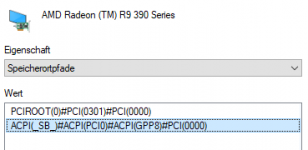OpenClover SSDT GPU SPOOF r9 390 ryzen build
Download the sample ssdt-gpu-spoof file
https://github.com/dortania/Getting...extra-files/decompiled/SSDT-GPU-SPOOF.dsl.zip
Download iASL compiler
https://acpica.org/downloads/binary-tools
Download propertree (either git clone or zip download it)
GitHub - corpnewt/ProperTree: Cross platform GUI plist editor written in python.
Cross platform GUI plist editor written in python. - corpnewt/ProperTree
process goes like this :
Boot into Windows OS on the same system, open Device Manager , go to Display adapters -- AMD Radeon
right click and click on properties go to Details tab and select Location paths copy the ACPI address and
convert as follows
ACPI(SB)#ACPI(PCI0)#ACPI(GPP8)#ACPI(X161) to \SB.PCI0.GPP8.X161
use the above address and edit the downloaded SSDT-GPU-SPOOF.dsl as shown in the video
now that you have edited SSDT-GPU-SPOOF.dsl file, we need to convert that to SSDT-GPU-SPOOF.aml using the downloaded iASL.exe,
open command prompt or power shell in the iASL folder,
and use the command
iasl.exe SSDT-GPU-SPOOF.dsl
this will create SSDT-GPU-SPOOF.aml file reboot to mac,
copy SSDT-GPU-SPOOF.aml file to
BDU -- EFI -- OC -- ACPI folder
now that the spoofed SSDT file is copied to the opencore bootloader we need to update the config.plist file
to do that open download ProperTree from the above link,
go to ProperTree folder, and double click on the ProperTree.command,
it will not be opened at first, you need to go to Security & Preferences,
and click on Open anyway,
this will open the ProperTree app,
open bdu -- efi -- oc -- config.plist from ProperTree
then in the ProperTree select file -- OC Clean Snapshot
and save it after you restart your graphics card should work properly
for textual based tutorial : https://dortania.github.io/OpenCore-Install-Guide/extras/spoof.html