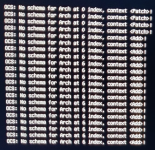- Joined
- Jul 6, 2020
- Messages
- 23
Hi, I have now finished installing BIG SUR and everything works except the audio.
I used a guide found on Github and its EFI file.
Unfortunately, this guide is based on OC 0.6.0 and probably worked 100% with Big Sur beta (was experimented with this release).
I tried to convert it to O.C. 0.6.3 but on startup, it crashes randomly and the audio still doesn't work.
I enclose the "EFI" file, hoping for the help of some expert.
Best regards
I used a guide found on Github and its EFI file.
Unfortunately, this guide is based on OC 0.6.0 and probably worked 100% with Big Sur beta (was experimented with this release).
I tried to convert it to O.C. 0.6.3 but on startup, it crashes randomly and the audio still doesn't work.
I enclose the "EFI" file, hoping for the help of some expert.
Best regards