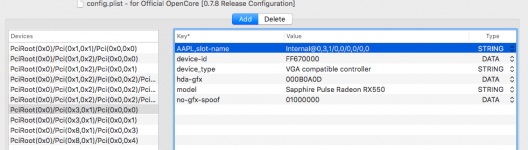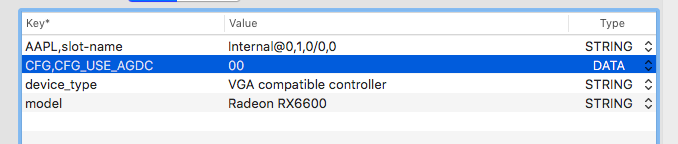- Joined
- Jun 6, 2022
- Messages
- 17
I recently made my second opencore macOS build, this time on Monterey. After some fiddling for a day or two, I got it to boot on my hardware and successfully installed it. It was stable for a day or so but now I'm having issues where after I boot up into macOS, it works fine for a few minutes and then my video output suddenly cuts out, my monitors go to sleep, my PC fans ramp up to maximum and the computer becomes unresponsive to any inputs. I then have to hard reboot my computer and boot back up into macOS but then in a few minutes the same thing happens again. Sometimes, like when I'm wathcing a video or somehting when it happens, the audio has carried on even though my video output cuts out, the fans ramp up and my inputs cease working.
I've tried reinstalling again, clearing my nvram, nothing fixed the issue.
Anybody have any ideas?
Much appreciated.
My hardware:
Ryzen 7 3700x
Gigabyte B550 Vision D-P
Radeon Rx 590
Samsung 970 Evo Plus NVMe
64GB Corsair Vengeane RGB Pro 3200 C18 (4 sticks of 16GB)
P.S.
Apologies if this is in the wrong board. I technically got past the install but wasn't sure if this is really a "post-install" problem or if it's something wrong with my installation. Admins, if the thread needs to be moved, that's fine. Thank you!
I've tried reinstalling again, clearing my nvram, nothing fixed the issue.
Anybody have any ideas?
Much appreciated.
My hardware:
Ryzen 7 3700x
Gigabyte B550 Vision D-P
Radeon Rx 590
Samsung 970 Evo Plus NVMe
64GB Corsair Vengeane RGB Pro 3200 C18 (4 sticks of 16GB)
P.S.
Apologies if this is in the wrong board. I technically got past the install but wasn't sure if this is really a "post-install" problem or if it's something wrong with my installation. Admins, if the thread needs to be moved, that's fine. Thank you!
Last edited: