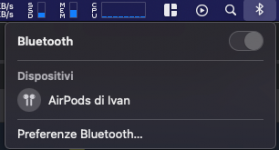My first Hackintosh! Currently dual booting with Windows 10 Pro.
Specs -
CPU - AMD Ryzen 5 3600 3.6 GHz 6-Core Processor
Motherboard - MSI MPG B550 GAMING EDGE WIFI ATX AM4 Motherboard (https://www.msi.com/Motherboard/MPG-B550-GAMING-EDGE-WIFI/Specification)
Memory - Team T-FORCE VULCAN Z 32 GB (2 x 16 GB) DDR4-3200 CL16 Memory
Storage - Mushkin Pilot-E 2 TB M.2-2280 NVME Solid State Drive ( Seagate SSHD temporarily)
Video Card - Gigabyte Radeon RX 5600 XT 6 GB GAMING OC Video Card
Case - Fractal Design Meshify C ATX Mid Tower Case
Power Supply - Thermaltake Toughpower GF1 PE 750 W 80+ Gold Certified Fully Modular ATX Power Supply
Currently running OpenCore 0.6.4 with Big Sur 11.1
Kexts-
AirportItlwm.kext
itlwm.kext
AMDRyzenCPUPowerManagement.kext
LucyRTL8125Ethernet.kext
WhateverGreen.kext
AppleALC.kext
SMCAMDProcessor.kext
Lilu.kext
VirtualSMC.kext
ACPI-
SSDT-CPUR.aml
SSDT-EC-USBX-DESKTOP.aml
What works-
Audio - RealTek ALCS1200A - Modified AppleALC.kext (See post below)
Ethernet -Realtek RTL8125B - Needed to be configured with Manually with 1000baseT in Full-Duplex. Auto negotiate does not work.
Wifi Intel Wi-Fi 6 AX200 (Using itlwm - https://openintelwireless.github.io/itlwm/Compat.html#gen-1)
USB 3.0 & 2.0
Bluetooth
iCloud
iMessages
Facetime
Sleep & Wake
Sleep and Shutdown via the Power Button
Netflix
What does not work-
SideCar
AirDrop
Notes-
Needed to disable SecureBoot
Boot Args - -v keepsyms=1 debug=0x100 alcid=1 npci=0x2000 agdpmod=pikera
Screenshots -
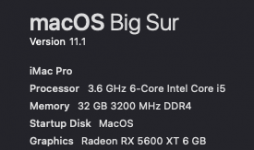
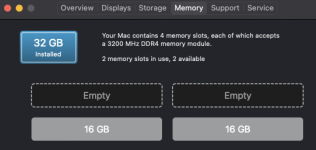
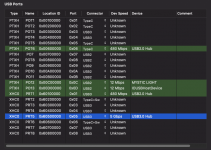



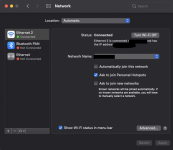
Specs -
CPU - AMD Ryzen 5 3600 3.6 GHz 6-Core Processor
Motherboard - MSI MPG B550 GAMING EDGE WIFI ATX AM4 Motherboard (https://www.msi.com/Motherboard/MPG-B550-GAMING-EDGE-WIFI/Specification)
Memory - Team T-FORCE VULCAN Z 32 GB (2 x 16 GB) DDR4-3200 CL16 Memory
Storage - Mushkin Pilot-E 2 TB M.2-2280 NVME Solid State Drive ( Seagate SSHD temporarily)
Video Card - Gigabyte Radeon RX 5600 XT 6 GB GAMING OC Video Card
Case - Fractal Design Meshify C ATX Mid Tower Case
Power Supply - Thermaltake Toughpower GF1 PE 750 W 80+ Gold Certified Fully Modular ATX Power Supply
Currently running OpenCore 0.6.4 with Big Sur 11.1
Kexts-
AirportItlwm.kext
itlwm.kext
AMDRyzenCPUPowerManagement.kext
LucyRTL8125Ethernet.kext
WhateverGreen.kext
AppleALC.kext
SMCAMDProcessor.kext
Lilu.kext
VirtualSMC.kext
ACPI-
SSDT-CPUR.aml
SSDT-EC-USBX-DESKTOP.aml
What works-
Audio - RealTek ALCS1200A - Modified AppleALC.kext (See post below)
Ethernet -Realtek RTL8125B - Needed to be configured with Manually with 1000baseT in Full-Duplex. Auto negotiate does not work.
Wifi Intel Wi-Fi 6 AX200 (Using itlwm - https://openintelwireless.github.io/itlwm/Compat.html#gen-1)
USB 3.0 & 2.0
Bluetooth
iCloud
iMessages
Facetime
Sleep & Wake
Sleep and Shutdown via the Power Button
Netflix
What does not work-
SideCar
AirDrop
Notes-
Needed to disable SecureBoot
Boot Args - -v keepsyms=1 debug=0x100 alcid=1 npci=0x2000 agdpmod=pikera
Screenshots -
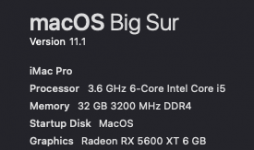
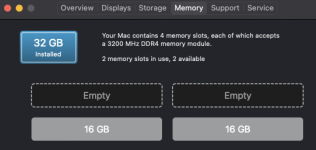
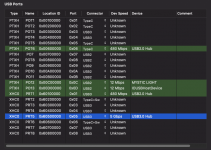



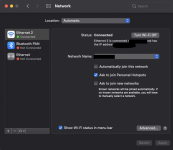
Last edited: