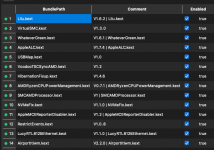- Joined
- May 16, 2021
- Messages
- 42
UPDATE
Fixed all the issues. Steps:1. Install Monterey with your current BIOS (important, with an old BIOS the Monterey installer GUI doesn't work due to AGESA issues), but don't launch it yet. Once you see the first Monterey welcome screen, just exit / reset.
2. Get BIOS version 7C35vA3 from 2020-01-16, flash it, setup properly (CSM→UEFI, Above 4G decoding→on, disable secure boot etc). It might work with Monterey installer too, but no guarantee (it didn't on my setup, thus I had to install the whole thing with a recent firmware).
3. Rebuild your SSDTs from Windows if needed after flashing BIOS.
4. Update OC for Monterey.
5. Launch Monterey. You should now have working PCI devices including built-in wifi, ethernet etc.
Shoutout to @yawlex on Discord for pointing me to the bios downgrade trick.
---
Hey all.
I've tried installing Monterey (12.2 and 12.2.1) a few times, via an update from Big Sur and by installing a fresh copy on a separate disk. The major problem I'm facing is that none of my network works, I have a Fenvi WiFi card and an RTL8125 ethernet. BigSur is my daily driver with no issues whatsoever.
Specs:
MB: MSI MEG UNIFY
CPU: Ryzen 7 3700X
OC: 0.7.8
Things I've tried:
- Playing with config.plist and BIOS options
- Updating BIOS to the latest version
- Using config.plist values and ACPI files from here
- Explicitly specifying PCI paths for Ethernet & WiFi copied from Hackintool
- Enabling / disabling SIP options (I thought, the LucyRTL kext just wouldn't load)
- IONetworkingFamily.kext & IOPCIFamily.kext from here (won't boot, OC can't find the path to extension) from here
Last edited: