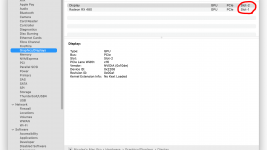- Joined
- Jun 11, 2021
- Messages
- 15
Hello everyone,
I've succeeded at installing MacOS Big Sur on my computer and for the most part, it works great!
You can see my topic here : https://forum.amd-osx.com/index.php?threads/msi-mag-x570-tomahawk-wifi-big-sur-opencore-0-7-0.1848/
I've got one big issue however that I can't seem to resolve.
I have two GPUs on my computer, a RTX3080 fe on the first PCI-E SLOT (x16) for gaming in Windows and a rx480 4go on the second for MacOS.
I can't disable my RTX3080 fe and I need to do it because it prevents my computer to sleep normally.
When it is installed on my computer, my computer takes a super long time to sleep and wake up from sleep.
I've tried bot methods explained on the dortania guide:
But the gpu is still there when I reboot.
And here's my Spoof-SSDT.dsl:
But it also doesn't work.
Finally, I found on a german forum that if I add the following entry to my config.plist, it's now working but the boot time of my Hackintosh is very slow (2,3mn) :

What could be the issue here?
I've spent litteraly the entire night browsing google to try to find an answer but nothing, hence why I'm turning to you.
Thank you for your help!
I've succeeded at installing MacOS Big Sur on my computer and for the most part, it works great!
You can see my topic here : https://forum.amd-osx.com/index.php?threads/msi-mag-x570-tomahawk-wifi-big-sur-opencore-0-7-0.1848/
I've got one big issue however that I can't seem to resolve.
I have two GPUs on my computer, a RTX3080 fe on the first PCI-E SLOT (x16) for gaming in Windows and a rx480 4go on the second for MacOS.
I can't disable my RTX3080 fe and I need to do it because it prevents my computer to sleep normally.
When it is installed on my computer, my computer takes a super long time to sleep and wake up from sleep.
I've tried bot methods explained on the dortania guide:
DeviceProperties Method
Code:
PciRoot(0x0)/Pci(0x3,0x1)/Pci(0x0,0x0)| name | data | 23646973706C6179 |
| IOName | string | #display |
| class-code | data | FFFFFFFF |
But the gpu is still there when I reboot.
SSDT Method
I've found the PCI-E path on windows (Location path) and converted it as explained. It gave me this result :
Code:
_SB_.PCI0.GPP8.GFX1And here's my Spoof-SSDT.dsl:
Code:
DefinitionBlock ("", "SSDT", 2, "DRTNIA", "spoof", 0x00000000)
{
External (_SB_.PCI0.GPP8.GFX1, DeviceObj)
Method (_SB_.PCI0.GPP8.GFX1._DSM, 4, NotSerialized)
{
If ((!Arg2 || !_OSI ("Darwin")))
{
Return (Buffer (One)
{
0x03
})
}
Return (Package (0x0A)
{
"name",
Buffer (0x09)
{
"#display"
},
"IOName",
"#display",
"class-code",
Buffer (0x04)
{
0xFF, 0xFF, 0xFF, 0xFF
}
})
}
}But it also doesn't work.
Finally, I found on a german forum that if I add the following entry to my config.plist, it's now working but the boot time of my Hackintosh is very slow (2,3mn) :
| device_type | string | VGA compatible controller |

What could be the issue here?
I've spent litteraly the entire night browsing google to try to find an answer but nothing, hence why I'm turning to you.
Thank you for your help!