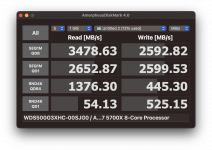- Joined
- Dec 7, 2021
- Messages
- 284
Motherboard: Gigabyte GA-320M-S2H
CPU: Ryzen 5 3600
GPU: RX 570 4G
RAM: 16GB OLOy DDR4 3200
NVME: Plextor 256GB
NIC: REALTEK
WIFI: FENVI T919/BT4.0
Opencore: 8.8
MAC OS: VENTURA 13.1
What's Working... Everything but Sidecar
** UPDATED EFI FOR RYZEN 5 3600 & OPENCORE 8.8, KEXTS FOR VENTURA 13.1 **

*** DON'T FORGET TO ADD YOUR OWN SERIAL, UUID & ROM NUMBER UNDER PLATFORM INFO/GENERIC **
CPU: Ryzen 5 3600
GPU: RX 570 4G
RAM: 16GB OLOy DDR4 3200
NVME: Plextor 256GB
NIC: REALTEK
WIFI: FENVI T919/BT4.0
Opencore: 8.8
MAC OS: VENTURA 13.1
What's Working... Everything but Sidecar
** UPDATED EFI FOR RYZEN 5 3600 & OPENCORE 8.8, KEXTS FOR VENTURA 13.1 **

*** DON'T FORGET TO ADD YOUR OWN SERIAL, UUID & ROM NUMBER UNDER PLATFORM INFO/GENERIC **
Attachments
Last edited: