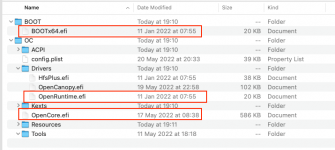Post a copy of your IOReg, so we can check the ACPI path is correct in your SSDT-GPU-Spoof.aml table.
This is what your SSDT is using for the GPU spoof:

Current ACPI path - (\_SB.PCI0.GPP8.GFX0)
Do you have an Intel WiFi/BT card AND a Broadcom WiFi/BT card installed in your system? I ask this as you have the kexts for both an Intel and Broadcom WiFi/BT card in your OC Kexts folder, and they are all enabled in your config.plist.
The VirtualSMC.kext plugins SMCSuperIO.kext and SMCProcessor.kext do not work with an AMD system. You should remove these kexts and the config.plist entries for the two kexts.
You have SMCAMDProcessor.kext present in your OC Kexts folder and config.plist, so why add the one for an Intel CPU?
If you only have an Intel WiFi/BT card in your system you should be using the following Kexts.
- AirportItlwm.kext
- BlueToolFixup.kext
- IntelBluetoothFirmware.kext (this is missing from your OC Kexts folder).
If you are using a Broadcom WiFi/BT card in your system you should be using the following kexts.
- AirportBrcmFixup.kext
- BlueToolFixup.kext
- BrcmFirmwareData.kext
- BrcmPatchRAM3.kext
With the release of macOS Monterey Apple changed the Bluetooth stack, so the IntelBluetoothInjector.kext or BrcmBluetoothInjector.kext should not be used, the BlueToolFixup.kext should be used instead of either of these kexts.
You have duplicate entries for
npci=0x2000 boot argument in your config.plist. Remove one of the two entries.
Add
debug=0x100 to your boot arguments.
Something that has me a little concerned is the mismatch in the dates of the BOOTx64.efi. OpenRuntime.efi and OpenCore.efi files. They should all have the same date, if they were taken from a single OpenCore release, which is essential for OpenCore to work.
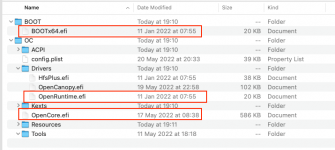
Mis-match on dates highlighted