-
Hello Guest. Before you post check the Troubleshooting guide here, Dortania Troubleshooting
You are using an out of date browser. It may not display this or other websites correctly.
You should upgrade or use an alternative browser.
You should upgrade or use an alternative browser.
[Log:Exitibs:Start] 2022-06014t21:39:19
- Thread starter Haza
- Start date
Okay then we'll try and remove it.I used your config but after adding CpuTscSync it freezes
Okay so I found, actually the CpuTscSync was missing an extra bit of info - the executable path Contents/MacOS/CpuTscSync (that's why it crashed)
so I've added it in. I've also moved it up the kernel loading chain, so it should work now I think. I've also added the missing fields that OC mentioned
in your last post (as it is OC 0.7.9). Give it a try.
so I've added it in. I've also moved it up the kernel loading chain, so it should work now I think. I've also added the missing fields that OC mentioned
in your last post (as it is OC 0.7.9). Give it a try.
Attachments
- Joined
- Nov 22, 2021
- Messages
- 333
My fingers are crossed!.
I don't understand anything, the memory panic has remained, what else could be the problem, I don't knowOkay so I found, actually the CpuTscSync was missing an extra bit of info - the executable path Contents/MacOS/CpuTscSync (that's why it crashed)
so I've added it in. I've also moved it up the kernel loading chain, so it should work now I think. I've also added the missing fields that OC mentioned
in your last post (as it is OC 0.7.9). Give it a try.
Attachments
- Joined
- Nov 22, 2021
- Messages
- 333
do you think it will help ?
- Joined
- Nov 22, 2021
- Messages
- 333
Welcome to the world of Hackintosh my friend. I noticed a lot of kexts are set to false, when they should probably be set to true, experiment and see what happens.do you think it will help ?
Last edited:
Alright try this. I've made some changes to the boot-arg including craighazan's recommendation.I don't understand anything, the memory panic has remained, what else could be the problem, I don't know
Attachments
nothing has changedAlright try this. I've made some changes to the boot-arg including craighazan's recommendation.
Attachments
Did you run the ResetNVRAM tool? And did you enable CSM in BIOS?nothing has changed
I started NVRAM. With CSM, it freezes on a black screen for meDid you run the ResetNVRAM tool? And did you enable CSM in BIOS?
Okay try this.I started NVRAM. With CSM, it freezes on a black screen for me
I've disabled the Vega64 in the boot-arg settings and PCIRoot device properties.
As I know the Vega 3 works in the VCS, I'm counting on that to boot with it.
Attachments
it didn't helpOkay try this.
I've disabled the Vega64 in the boot-arg settings and PCIRoot device properties.
As I know the Vega 3 works in the VCS, I'm counting on that to boot with it.
Attachments
Okay try this one. I added cpus=1 to the boot-argit didn't help
Attachments
That can't be right...because the settings should not keep staying like this time after time without any change.
I want to ask, when you boot into the system, do you press any keys at all?
For example do you press the boot keys beforehand to select your drive?
Also is your config file inside EFI/OC folder and not outside of it? Just want to make sure.
I have not changed anything, the loading is already on my USB stick, the config is in EFI/OCThat can't be right...because the settings should not keep staying like this time after time without any change.
I want to ask, when you boot into the system, do you press any keys at all?
For example do you press the boot keys beforehand to select your drive?
Also is your config file inside EFI/OC folder and not outside of it? Just want to make sure.
Last edited:
Okay. Have you disabled HPET in the BIOS?I have not changed anything, the loading is already on my USB stick, the config is in EFI/OC
I don't have such a functionOkay. Have you disabled HPET in the BIOS?
I was thinking maybe the problem is in the image of the system ? (I have uploaded the mac os big sure beta version to the disk, which I forgot)Okay. Have you disabled HPET in the BIOS?
Online statistics
- Members online
- 3
- Guests online
- 371
- Total visitors
- 374
Totals may include hidden visitors.
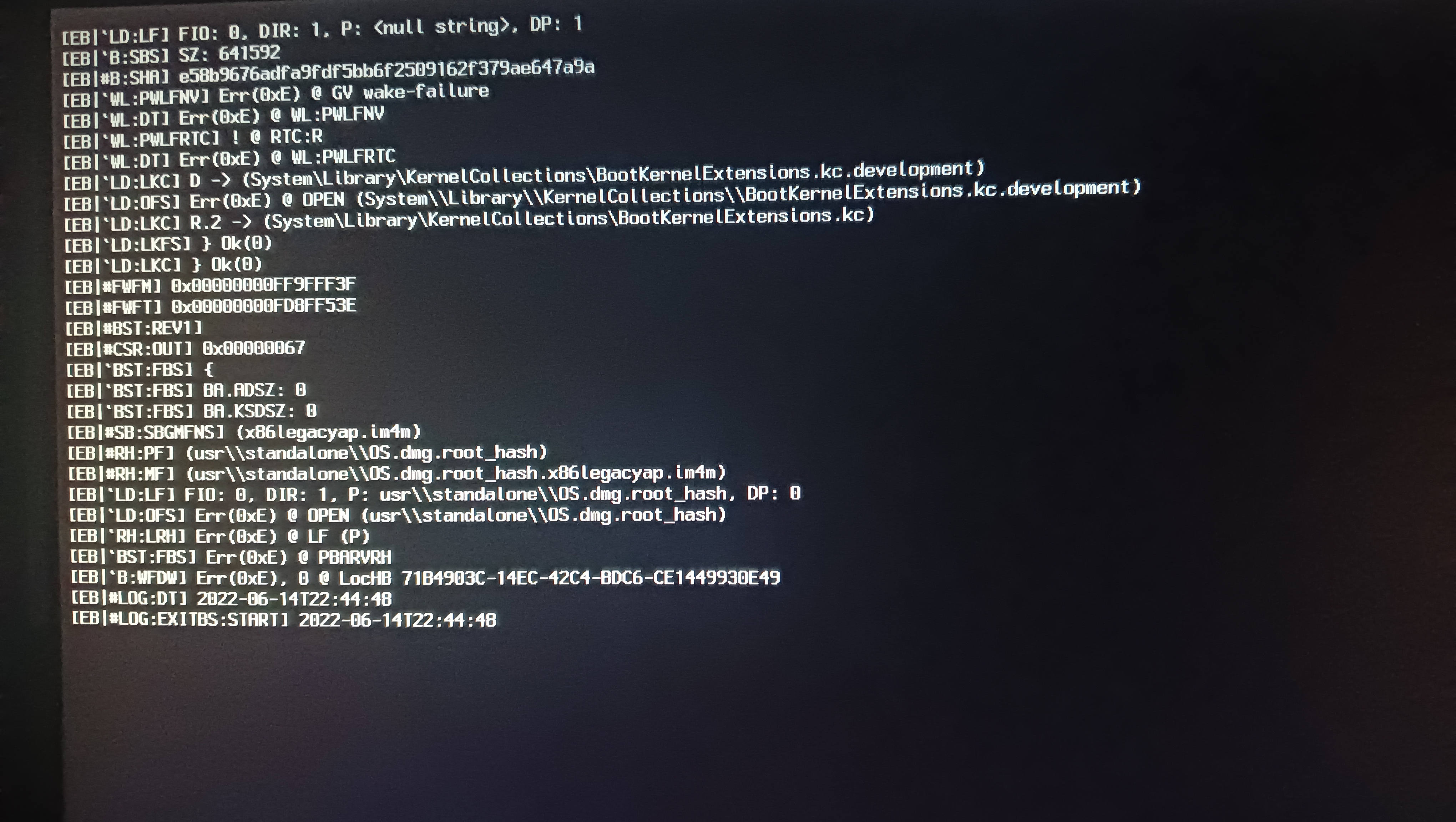
![IMG20220616211807[1].jpg](/data/attachments/6/6160-c14bbab380b906684e8e510aaf6600df.jpg)
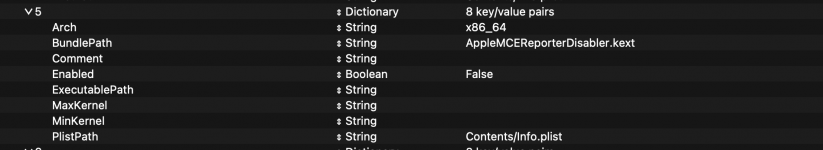
![IMG20220616214012[1].jpg](/data/attachments/6/6163-203f6921575d15669885922dc361177e.jpg)
![IMG20220616223122[1].jpg](/data/attachments/6/6167-69ab801bfdfc0f2fd96c307c13947d29.jpg)
