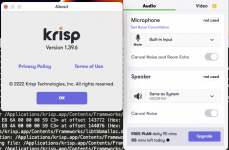Ok, so try this, without llbb: copy to the desktop /Applications/krisp.app (which isn't recodesigned) then issue this command:
Delete Applications/krisp.app
Copy back ~/Desktop/krisp.app into Application folder, making sure to write it to a new inode.
Double click the app, it should run and let you authenticate, tried with the new 1.40.11 version.
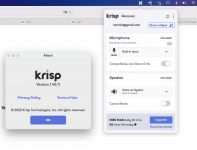
According to this article, https://developer.apple.com/documentation/security/updating_mac_software, with some apps inplace recodesignign doesn't properly work, you need to do it to a copy of the same app, and place the app back to the original path... the bug is this: https://developer.apple.com/forums/thread/130313
Code:
codesign --force --sign - ~/Desktop/krisp.appDelete Applications/krisp.app
Copy back ~/Desktop/krisp.app into Application folder, making sure to write it to a new inode.
Double click the app, it should run and let you authenticate, tried with the new 1.40.11 version.
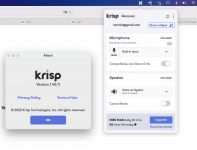
According to this article, https://developer.apple.com/documentation/security/updating_mac_software, with some apps inplace recodesignign doesn't properly work, you need to do it to a copy of the same app, and place the app back to the original path... the bug is this: https://developer.apple.com/forums/thread/130313
Last edited: