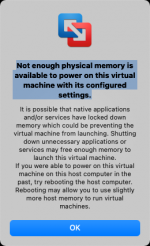I'm also stuck with installation on vmware 10. Mine gives a different message though.
I will provide more info when I'm in front of my desktop.
I think I've screwed up when I first installed the Fusion 12. I removed and installed 10, no questions on security at all. Can't apply the SQL commands as it says that I'm trying to insert 11 columns in a table with 12 columns. I assumed 12 did the job for me.
Also, I'm running with csrutil disabled - all the time now.
I will spend some more time, when work is out of the way
Good post though. Could not find info anywhere else.
Thanks!
Alessandro
I will provide more info when I'm in front of my desktop.
I think I've screwed up when I first installed the Fusion 12. I removed and installed 10, no questions on security at all. Can't apply the SQL commands as it says that I'm trying to insert 11 columns in a table with 12 columns. I assumed 12 did the job for me.
Also, I'm running with csrutil disabled - all the time now.
I will spend some more time, when work is out of the way
Good post though. Could not find info anywhere else.
Thanks!
Alessandro