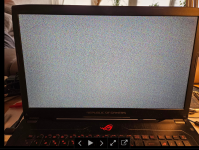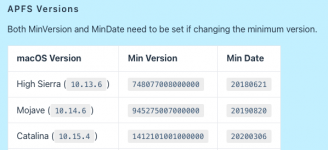The reason why your Keyboard and trackpad don't work is that you don't have the correct kexts in your /EFI/OC/Kexts folder. Laptops require the following kexts:
You have none of these kexts in your OC 0.9.8 setup.
You don't even have the older VoodooPS2Controller.kext, which might also work and be required by your laptop -
https://github.com/acidanthera/VoodooPS2/releases
You have a USBPorts_Asusb450_i_gaming.kext in your /EFI/OC/Kexts folder, WHY? This is for a desktop system not a laptop, so if is not going to work. You would be better served enabling the
Kernel >
Quirks >
XhciPortLimit entry in the config.plist during installation, so you have a chance of the external USB ports working with your Wired USB Mouse.
You don't want or need the ApfsDriverLoader.efi driver in your /EFI/OC/Drivers folder. This is a CLOVER driver, OpenCore has the APFS driver settings builtin. This should be removed from your OC setup.
Your Realtek Wireless/Bluetooth card is not supported in any version of macOS. It needs to be replace with a compatible Broadcom or Intel WiFi/BT card. I currently use Intel AX200NGW cards when replacing WiFi/BT cards in my AMD hacks, as I want them to run macOS Sonoma without the need to disable SIP or jump through any other hoops for OCLP to work.
As your Asus laptop contains a desktop CPU, which lacks an Integrated GPU, you will need to see if you can get the RX580 dGPU working in your system. So using the SSDT-GPU-Disable.aml table won't help any. Removing this SSDT might help the external display to at least the Verbose text during the boot process.
You should not use NootedRed.kext with your laptop, as it lacks an AMD IGPU. You will need to stick with WhateverGreen.kext so the RX580 is supported.
The SSDT-EC-USBX-Desktop.aml table is a generic SSDT, which tries to cater for a lot of different systems, Intel and AMD. I would strongly recommend booting in to Windows or Linux and using Corpnewt's SSDTTime python script and your laptop's System DSDT.aml table to generate custom SSDTs for your system.
https://github.com/corpnewt/SSDTTime
The SSDT's required for an AMD laptop system would include the following:
- SSDT-EC.aml
- SSDT-HPET.aml
- SSDT-PLNF.aml (option 99 for AMD)
- SSDT-PLUG-ALT.aml
- SSDT-USBX.aml, and
- SSDT-XOSI.aml
SSDT-HPET and SSDT-XOSI both have companion ACPI patches, which need to be added (copy & paste) to your config.plist. Without these ACPI patches the two SSDT's do nothing. Here is a guide to using SSDTTime (on macOS), but the process is the same in Windows and Linux if you used either of those OS's.
Personally I would remove the following kexts from your /EFI/OC/Kexts folder and config.plist: None of these kexts are required for booting your system.
- AMDRyzenCPUPowerManagement.kext
- BlueToolFixup.kext
- Bluetooth-Spoof.kext
- NootedRed.kext
- SMCAMDProcessor.kext
- USBPorts_Asusb450_i_gaming.kext
I am not sure if your laptop required VoodooTSCSyncAMD.kext, as it contains a Desktop CPU. I would leave it just because your system currently boots with it in the OC setup. However, it may be worth testing to see if this kext is required once you have macOS installed.
Your /EFI/OC/Tools folder is over populated, you don't need any of these Tools to boot your system. I tend to keep ClearNvram.efi, OpenShell.efi and ResetSystem.efi. Because you could end up using one or more of these Tools from the OC boot screen.
Your current EFI contents looks like this:
View attachment 13492 EFI folder viewed in Finder window.
Were I creating the EFI for your Asus laptop, it would start like this:
View attachment 13493 Amended EFI folder contents, viewed in Finder window.
You config.plist contains a number of entries for kexts, SSDTs, Tools and Drivers that are no longer present or not used. These should be removed so the config is easier to read and not filled with useless entries.
You are using an old version of the AMD kernel patches, there are only 16 patches in the set you are using. The latest set of AMD kernel patches contains 22 patches. These need to be updated to work with the OC 0.9.8 release you are using to boot the system. You at least have the correct core-count set for the first 3 patches, in the new set you need to do this for the first 4 patches.
You have the Misc > Boot > Timeout entry set to '0'. This is fine when you have macOS up and running but not when you are first installing the OS. You should set this to 5 seconds or more, so you have a chance to see the OC boot screen and if necessary use the Drivers and Tools added to your OC setup.
Not sure what is going on with your NVRAM > Add > 7C436110-AB2A-4BBB-A880-FE41995C9F82 entries, as most are disabled. using the # (hash tag) entry in front of a Key disables the entry in OpenCore.
Boot argument npc=0x2000 should be npci=0x3000.
The MacPro7,1 SMBIOS is not correct for your laptop. I think you should be using a MacBookPro16,3 or 4 for your setup.
You should be using the correct UEFI > APFS > MinDate and MinVersion entries for the earliest version of macOS you want to run on this system, not '-1'. This is not recommended even by the OC developers.
View attachment 13494 APFS > MinDate and MiVersion entries.
I think that might be enough for you to be getting on with for now. Change your setup as recommended and then come back if you have any issues or questions.