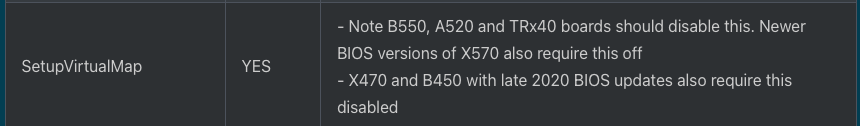- Joined
- Feb 5, 2021
- Messages
- 20
Hi Everyone...
Found out the hard way that I cannot update to Monterey due to my MSI board. For now I'm okay sticking with Big Sur. Prior to attempting that the Monterey install I upgraded to Opencore to 0.78. Followed the Dortania guide and everything visually and functionally works great after updating to Big Sur. 11.6.4
What's new this time around is the error txts appearing with each reboot after updating to Opencore 0.78. I'm not great and interpreting the logs. If you have time, I've attached the txt file to check out in the hopes I can modify or update my EFI folder. Any help would be very appreciated
Thanks everyone!
Found out the hard way that I cannot update to Monterey due to my MSI board. For now I'm okay sticking with Big Sur. Prior to attempting that the Monterey install I upgraded to Opencore to 0.78. Followed the Dortania guide and everything visually and functionally works great after updating to Big Sur. 11.6.4
What's new this time around is the error txts appearing with each reboot after updating to Opencore 0.78. I'm not great and interpreting the logs. If you have time, I've attached the txt file to check out in the hopes I can modify or update my EFI folder. Any help would be very appreciated
Thanks everyone!