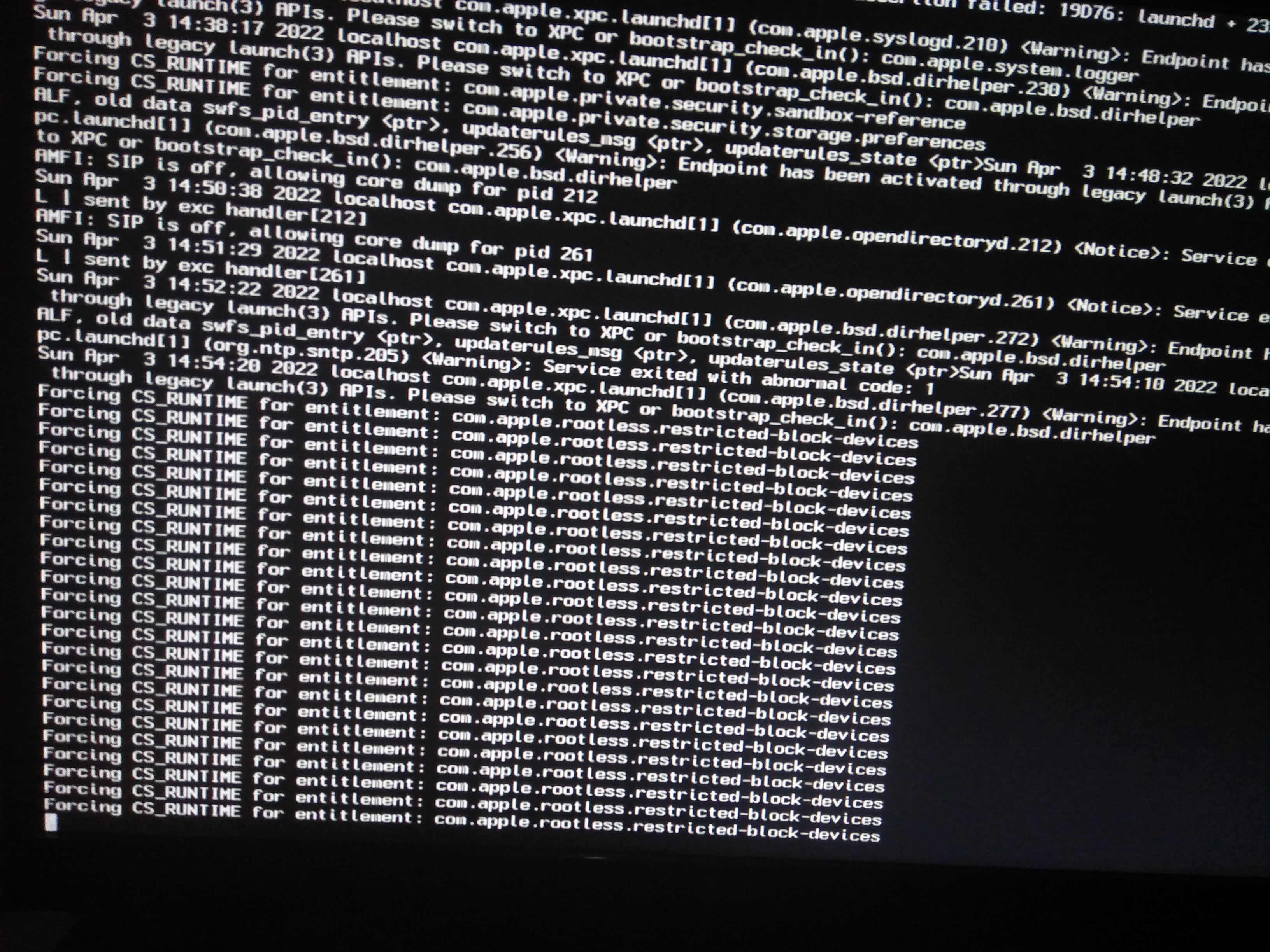Since M1 mac was out, i convince myself that i'm done with hackintoshing and will buy a real macbook instead, but.... a week ago my friend ask me to help him installing catalina on his PC, so while i'm helping him with his PC, i was thinking what if i could install catalina to my old AMD PC as well.... Now the problem is that the installer wont boot on both my friend PC (an Intel Xeon W3520 X58 chipset) and my AMD PC ( Biostar A68n-5600) could anyone help me with it please? and please don't tell me to use OpenCore, because this will be my last hackintosh build and if i could, i will not switch my bootloader to OC....
I dont know whats wrong with the setting, but the same bootloader (clover r5146) can easily boot into my previous hackintosh (which is yosemite 10.10.5)...
below is the output from lshw from linux on my AMD PC and EFI Folder of the installer. when booted with debug option enabled, it stop when the screen said something like "paused for 5 secs"... note that the same bootloader can boot my yosemite 10.10.5 hackintosh with no problem.... the same problem also happen on my friend's Xeon PC.. i tried the latest virtualsmc.kext that i could find on github...
I dont know whats wrong with the setting, but the same bootloader (clover r5146) can easily boot into my previous hackintosh (which is yosemite 10.10.5)...
below is the output from lshw from linux on my AMD PC and EFI Folder of the installer. when booted with debug option enabled, it stop when the screen said something like "paused for 5 secs"... note that the same bootloader can boot my yosemite 10.10.5 hackintosh with no problem.... the same problem also happen on my friend's Xeon PC.. i tried the latest virtualsmc.kext that i could find on github...
Attachments
Last edited: