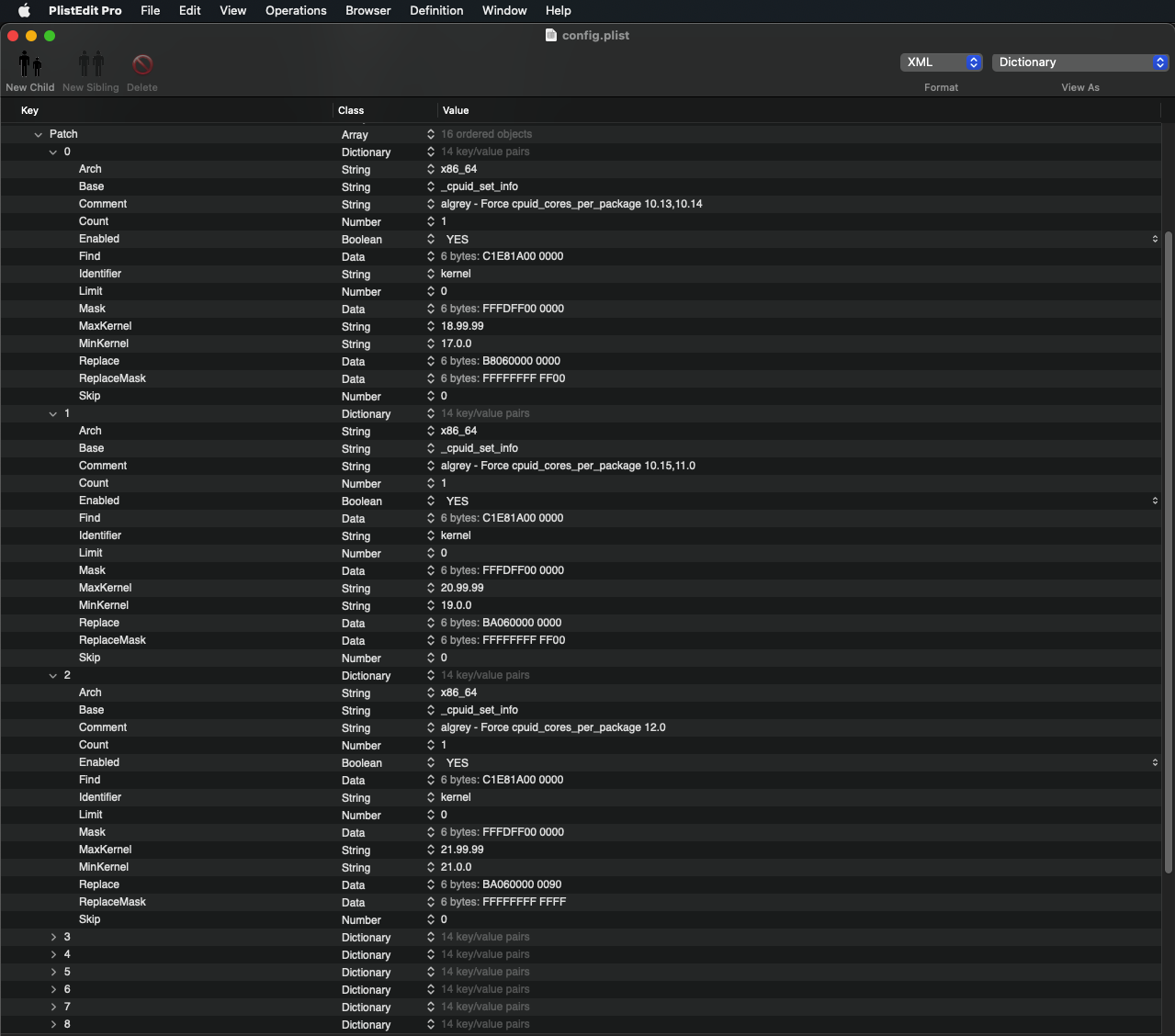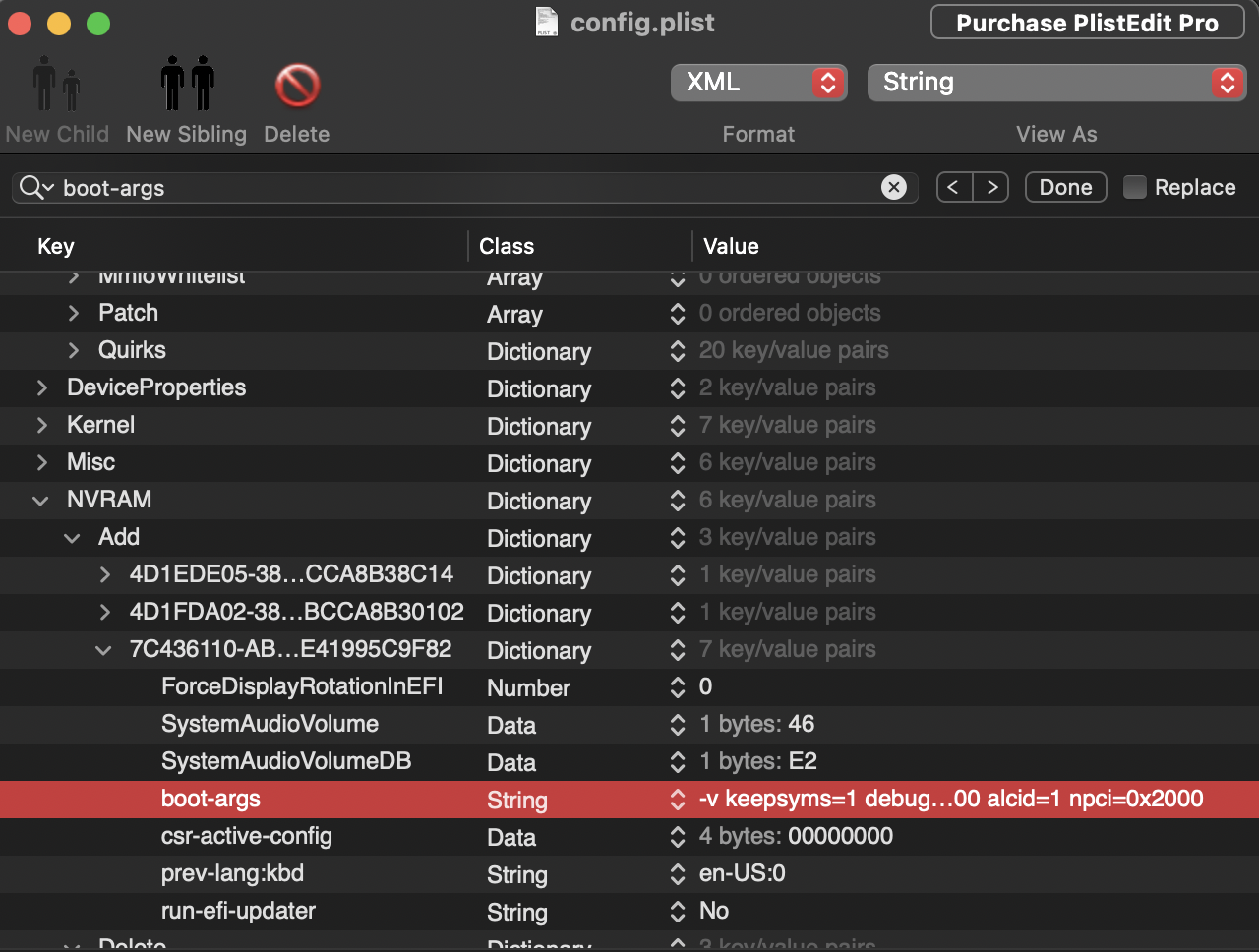- Joined
- Jan 25, 2022
- Messages
- 9
CPU: Ryzen 5 2600x
GPU: RX580
Motherboard: X470
EFI folder: https://drive.google.com/file/d/1CuEOMdVt6bXp2EM2UjvGokOrS3e_Bsw5/view?usp=sharing
Hello all, just a quick disclaimer, I am a total Hackintosh noob working on his very first Hac. I experienced this error upon attempting to boot from my USB, and have tried almost everything to fix it, including the Dotrina fixes. I have also tried going to Booter-> Quirks and disabling rebuildapplememorymap and enabling Setupvirtualmap. Here's the error: https://drive.google.com/file/d/1t-e6jmaEiYl4F61P6KuZpYTWf0vLk7cT/view?usp=sharing
Thank you all for your help!!!
GPU: RX580
Motherboard: X470
EFI folder: https://drive.google.com/file/d/1CuEOMdVt6bXp2EM2UjvGokOrS3e_Bsw5/view?usp=sharing
Hello all, just a quick disclaimer, I am a total Hackintosh noob working on his very first Hac. I experienced this error upon attempting to boot from my USB, and have tried almost everything to fix it, including the Dotrina fixes. I have also tried going to Booter-> Quirks and disabling rebuildapplememorymap and enabling Setupvirtualmap. Here's the error: https://drive.google.com/file/d/1t-e6jmaEiYl4F61P6KuZpYTWf0vLk7cT/view?usp=sharing
Thank you all for your help!!!