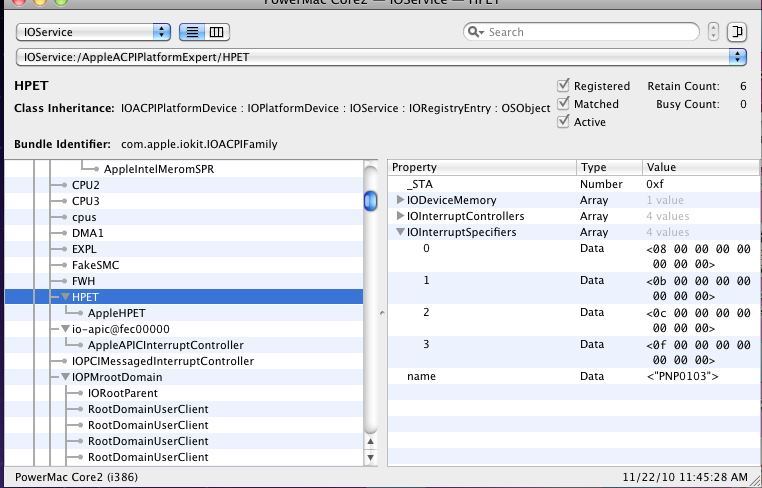Hi guys and girls,
after two weeks working on my new Mac (Leon_KLS Ryzentosh), I can't get my MR816x card to work.
I have thought that perhaps it is necessary to define my FireWire card (Syba SD-PEX300009) in the devices of my config.plist but, no matter how much I add them, they do not appear in the system report.

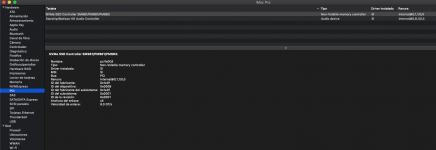
Can someone help me see if this is the reason my audio card is not working?
Thanks in advance.
after two weeks working on my new Mac (Leon_KLS Ryzentosh), I can't get my MR816x card to work.
I have thought that perhaps it is necessary to define my FireWire card (Syba SD-PEX300009) in the devices of my config.plist but, no matter how much I add them, they do not appear in the system report.

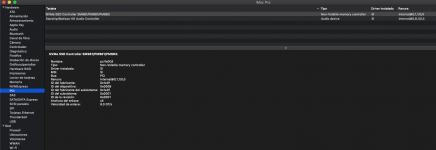
Can someone help me see if this is the reason my audio card is not working?
Thanks in advance.