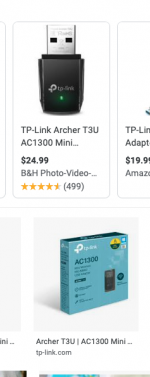My system specs are as follows:
Ryzen 5 3600
2x 16GB GSkill Ripjaws V 3200
MSI B450 Tomahawk Max
Sapphire RX 580 8GB
Kingston A2000 1TB
ADATA SU650
So I was looking for wireless cards and decided to go for the fenvi hb1200 on aliexpress. Later I realized that aliexpress is banned in India and there is no other way that I can order something from chinese sites. Amazon.in has a similar one but with 3x the price (not at all affordable).
I searched in the used parts website and there was a guy selling a hack compatible BT and WIFI card.
#1: Tp Link T6E + Broadcom USB BT thingy
#2: NGFF -> PCI card + DW 1560
Which one should I go for? I;m currently on catalin; will upgrade Big Sur later and I need both Windows support as well
Ryzen 5 3600
2x 16GB GSkill Ripjaws V 3200
MSI B450 Tomahawk Max
Sapphire RX 580 8GB
Kingston A2000 1TB
ADATA SU650
So I was looking for wireless cards and decided to go for the fenvi hb1200 on aliexpress. Later I realized that aliexpress is banned in India and there is no other way that I can order something from chinese sites. Amazon.in has a similar one but with 3x the price (not at all affordable).
I searched in the used parts website and there was a guy selling a hack compatible BT and WIFI card.
#1: Tp Link T6E + Broadcom USB BT thingy
#2: NGFF -> PCI card + DW 1560
Which one should I go for? I;m currently on catalin; will upgrade Big Sur later and I need both Windows support as well