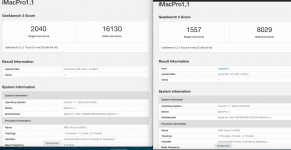You are using an out of date browser. It may not display this or other websites correctly.
You should upgrade or use an alternative browser.
You should upgrade or use an alternative browser.
GPU Performance Improved
- Thread starter Shaneee
- Start date
My configuration is the same as you. Can you share your EFI?Ran a Geekbench 5 Metal test before and after patching and it went from 49525 to 50406. Seriously, it's amazing that patching can squeeze out more performance! Thanks for your hard work!
- Joined
- May 29, 2020
- Messages
- 64
Thank you very much shaneee !!!
- Joined
- May 3, 2020
- Messages
- 286
My configuration is the same as you. Can you share your EFI?
Sorry for the late reply, I had a busy week at work. I'll see what I can do, will have to edit out my serial and motherboard id and stuff. But it's a great hardware combo, it runs rock solid. I'll message you once I got round to it (or are you REALLY waiting on it?)
- Joined
- Aug 14, 2020
- Messages
- 10
Over the past few days we’ve been looking into why the GPU performance was lower on an AMD hackintosh and narrowed it down to one patch. After many tests and reboots we can now say the issue has been solved. Patches have been updated on the AMD OS X GitHub.
https://github.com/AMD-OSX/AMD_Vanilla
Enjoy
~Shaneee
Oh. My. Goodness.
I knew that my Radeon 7 was capable of a great deal more performance.
But despite my best efforts, benchmarks like Unigine Heaven, it was scoring around 30-40fps.
This patch has easily doubled the frame rate.
Excellent work.
This is amazing!!!
Loading WoW and using Activity Monitor I can notice that all cores are being used a bit as expected but the GPU load was around 50% for the 480 and 30% for the 5700, with about 30 FPS in both cases. That was catastrophic compared to Windows. Even changing settings to lowest or not the difference was minimal.
Now after this patch performance is incredibly better, about matching what I have on Windows. These results are based on the 480 as I don't have the 5700 anymore.
THANK YOU very much for this. I only use Windows to game and this may actually finally allow me to play on the Mac again.
Also, DP audio issues as noted by others, but I don't care, I'll use a USB headset anyway.
--Edit--
Forgot to mention one thing. On certain areas of OS X I can notice a considerable improvement as well. For example, clicking on the "Downloads" folder for example with the "Fan" option, it is noticeable smoother than before. This is something I had noticed when comparing to my real Mac, but couldn't pinpoint what it was.
After the patch this is basically the same as the Mac. I'm very excited to figure which other areas of the OS may be affected by this.
Loading WoW and using Activity Monitor I can notice that all cores are being used a bit as expected but the GPU load was around 50% for the 480 and 30% for the 5700, with about 30 FPS in both cases. That was catastrophic compared to Windows. Even changing settings to lowest or not the difference was minimal.
Now after this patch performance is incredibly better, about matching what I have on Windows. These results are based on the 480 as I don't have the 5700 anymore.
THANK YOU very much for this. I only use Windows to game and this may actually finally allow me to play on the Mac again.
Also, DP audio issues as noted by others, but I don't care, I'll use a USB headset anyway.
--Edit--
Forgot to mention one thing. On certain areas of OS X I can notice a considerable improvement as well. For example, clicking on the "Downloads" folder for example with the "Fan" option, it is noticeable smoother than before. This is something I had noticed when comparing to my real Mac, but couldn't pinpoint what it was.
After the patch this is basically the same as the Mac. I'm very excited to figure which other areas of the OS may be affected by this.
Last edited:
https://dortania.github.io/OpenCore-Install-Guide/AMD/zen.html#kernel (in "Patch" section, take a look the gif)Hey, I'm a newbie, how I use it?
Thnk you Shaneee, great patch!
Don't worry about the GB score. It's not indicative of real world performance.My geekbench metal score has gone from 54638 to 48327 after upgrading my RX 580 to a RX 5600XT. Everything else is way faster, is this normal? This is on the new patches btw.
- Joined
- Mar 13, 2020
- Messages
- 2,149
- Joined
- Dec 4, 2020
- Messages
- 106
I've noticed a huge difference with these patches. Much better overall performance in both OpenCL and OpenGL. This is a major breakthrough!@rajovo Github patches include both the original and my updated one. The default one is the original. Just change the Enabled value of the kernel patch. Make sure you've got both before disabling the new one as you wont be able to boot without it.
I've noticed there is a difference between the 38 k/patch and 39 k/patch versions. The 38 patch boosted the card over the normal levels as compared to windows. The latest 39 patch brings it right where it should be for a comparable Intel based Hackintosh.
Ryzen 9 5900X vs. Ryzen 5 5600X
Gigabyte B550 Auros Pro Wifi AC. F10 bios
RX 480 8GB reference card
Sandisk 480GB 2.5" SSD
DDR4 2400 MHz 32GB total
38 kernel patches
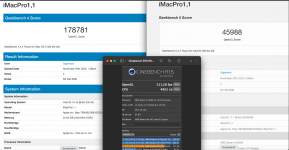
39 Kernel Patches (latest experimental version)

I haven't noticed much difference in the CPU scores or performance levels between the 38 and 39 k/patches.
5900X vs 5600X. Geekbench 4
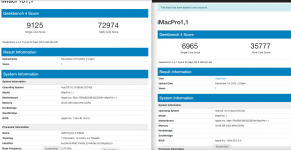
5900X vs 5600X GeekBench 5
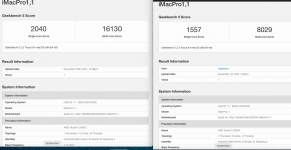
I think I got a monster 5900X the single core results are incredible, factory auto settings in bios. I'm contemplating the bio upgrade to F11 to see if ti changes any performance levels.
Attachments
OMG the 5900x single core score is almost twice of my 3900x's 1294 :-oI've noticed a huge difference with these patches. Much better overall performance in both OpenCL and OpenGL. This is a major breakthrough!
I've noticed there is a difference between the 38 k/patch and 39 k/patch versions. The 38 patch boosted the card over the normal levels as compared to windows. The latest 39 patch brings it right where it should be for a comparable Intel based Hackintosh.
Ryzen 9 5900X vs. Ryzen 5 5600X
Gigabyte B550 Auros Pro Wifi AC. F10 bios
RX 480 8GB reference card
Sandisk 480GB 2.5" SSD
DDR4 2400 MHz 32GB total
38 kernel patches
View attachment 1918
39 Kernel Patches (latest experimental version)
View attachment 1919
I haven't noticed much difference in the CPU scores or performance levels between the 38 and 39 k/patches.
5900X vs 5600X. Geekbench 4
View attachment 1922
5900X vs 5600X GeekBench 5
View attachment 1921
I think I got a monster 5900X the single core results are incredible, factory auto settings in bios. I'm contemplating the bio upgrade to F11 to see if ti changes any performance levels.
- Joined
- Mar 13, 2020
- Messages
- 2,149
I didn't realize you could enable/disable patches like this, that's so cool!@Gigamaxx The experimental patches were merged into the base OpenCore branch. This contains both the old and the new patch. The old one is enabled by default as the one with better performance causes issues with HDMI/DP Audio. You can disable Algrey's and enable mine in the config.
Yes. It's not your patch's fault. Hm, IIRC I was getting proper VRAM downclocking at least in Catalina. Now I'm stuck with VRAM running at full 2 GHz at all times, with any combination of your, algrey's patch and Radeonboost.kext. I wouldn't mind that much but it does keep the fans audibly spinning, which is annyoing.@rajovo I'm not sure. Does this happen with the old patch too?
Online statistics
- Members online
- 2
- Guests online
- 541
- Total visitors
- 543
Totals may include hidden visitors.